Shop operators save time and money with Smartstore in the order processing. The store system shines with high-performance features around sales and processing. Many carefully designed workflows speed up processing time, enable better customer customer service and help to realize more sales opportunities. An overview.
Partial deliveries of orders
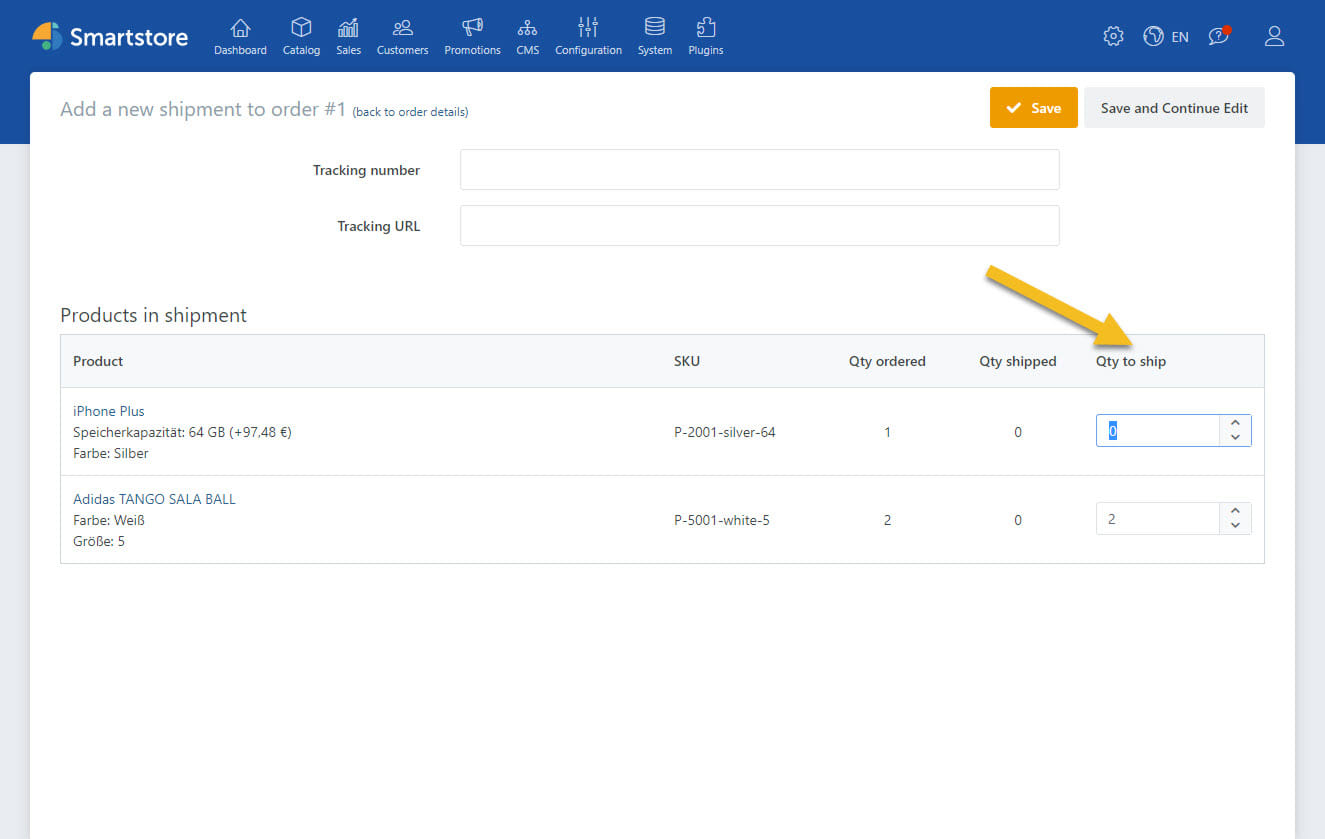
Once items are not in stock, the Store software, is able to split the delivery and to send in several shipments. The store operator can do this conveniently in the order processing. If the customer then later sends back a split delivery, even a partial return can be processed correctly.
Manually adjusting the order totals
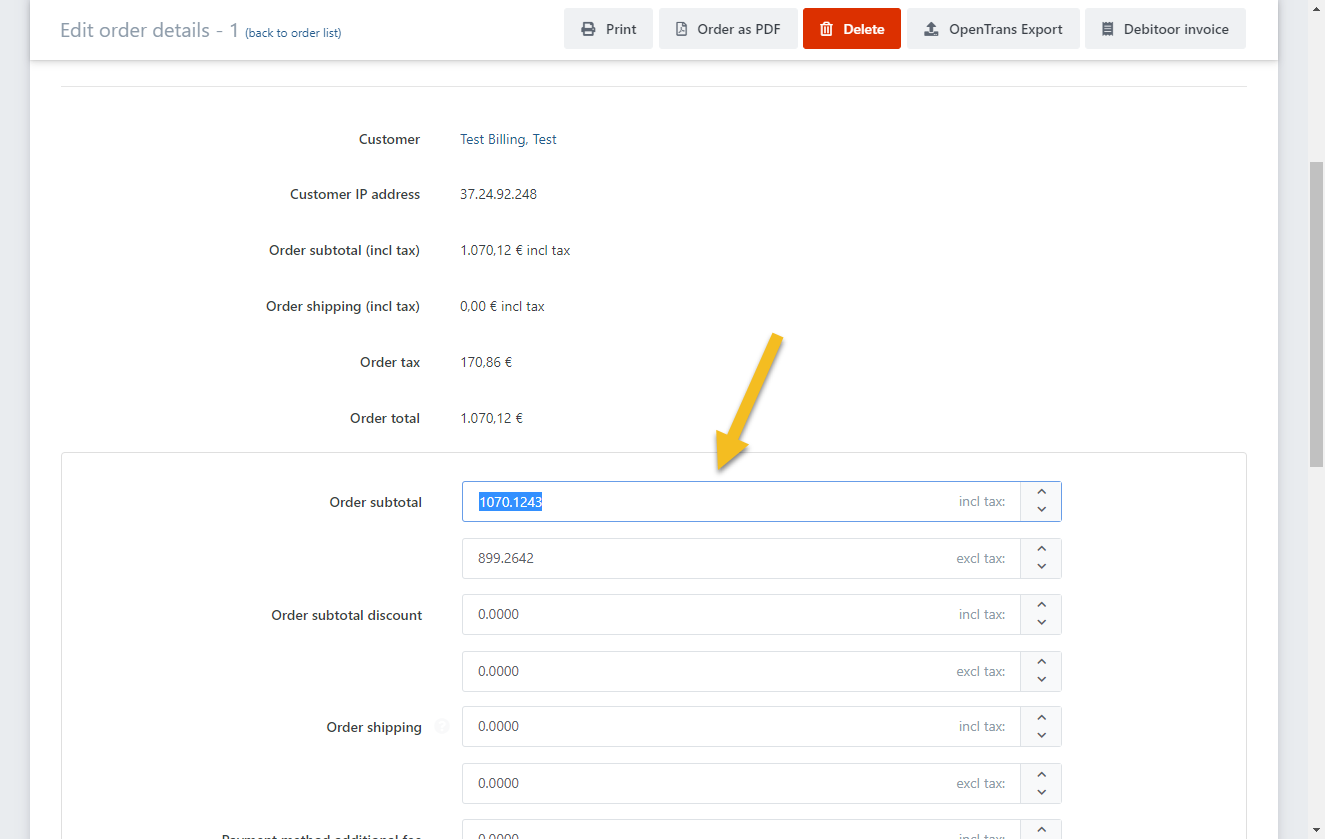
Prices are not set in stone. In the order processing the store operator can very easily change the order totals. For example, if he wants to deduct something from the Invoice sum. Or if a goodwill transaction is involved.
Delivery status including Tracking number
The most common inquiries to an online store are: when will my shipment arrive, and with which delivery service? In the store you have the Option to adjust the shipping status accordingly, and the store will send an e-mail to the customer. So he is well notified.
Further, store customers can also track in their customer menu the shipment.
However, if customers have not created a customer account to which they can can return (for example, as a guest order) then you can easily give the inquiring customer easily also once by telephone this information.
In the administration backend, you can use the tracking number stored by delivery services to track the shipment and also to the customer.
Manually add items to the Order
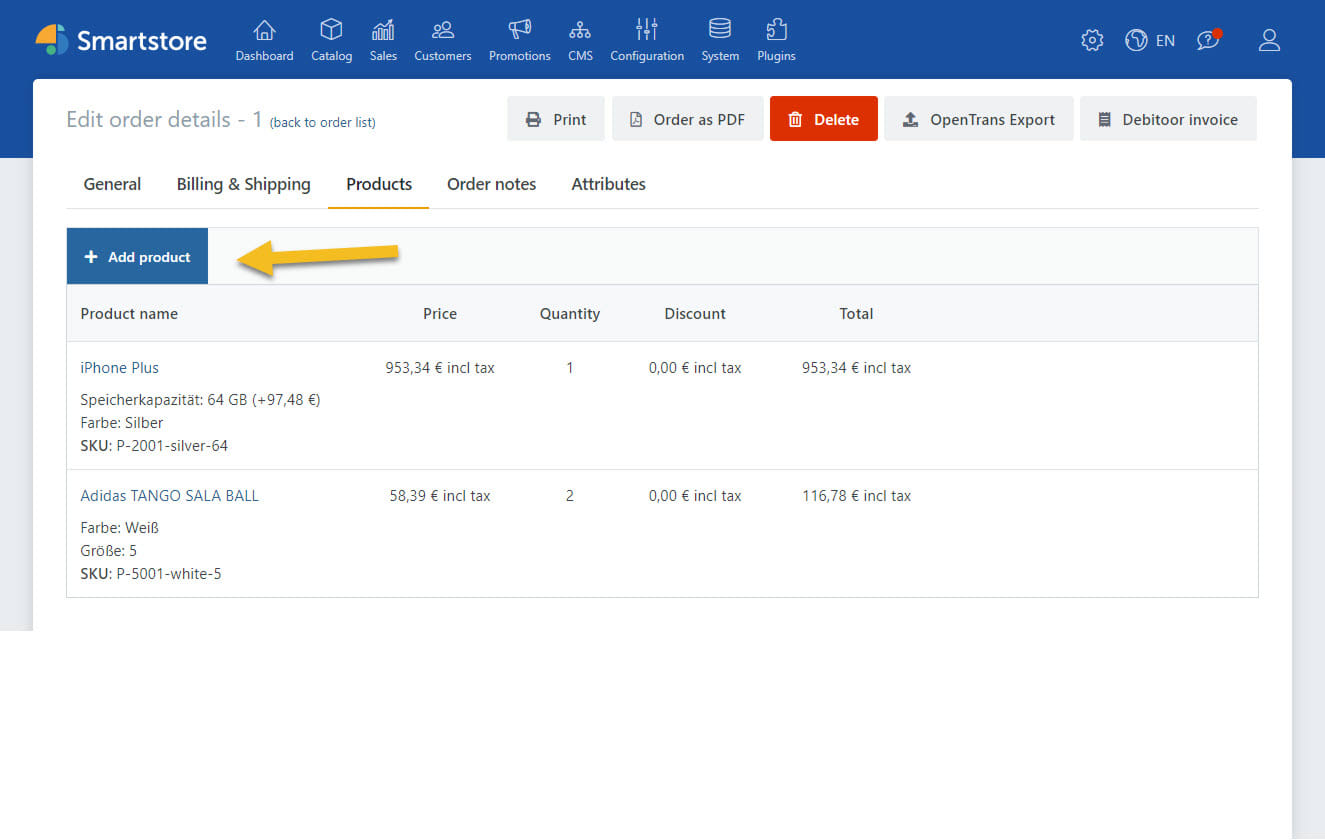
Add items to the individual customer's order afterwards. manually by further articles, if it is necessary or makes sense in your business model. For example, if there is a free belt from the remaining quantities in addition to pants. Or if you generally offer telephone orders. Smartstore gives you this flexibility.
If you need an automated rule for many customers, we recommend the Rule Builder, which is always included with Smartstore.
Order notes
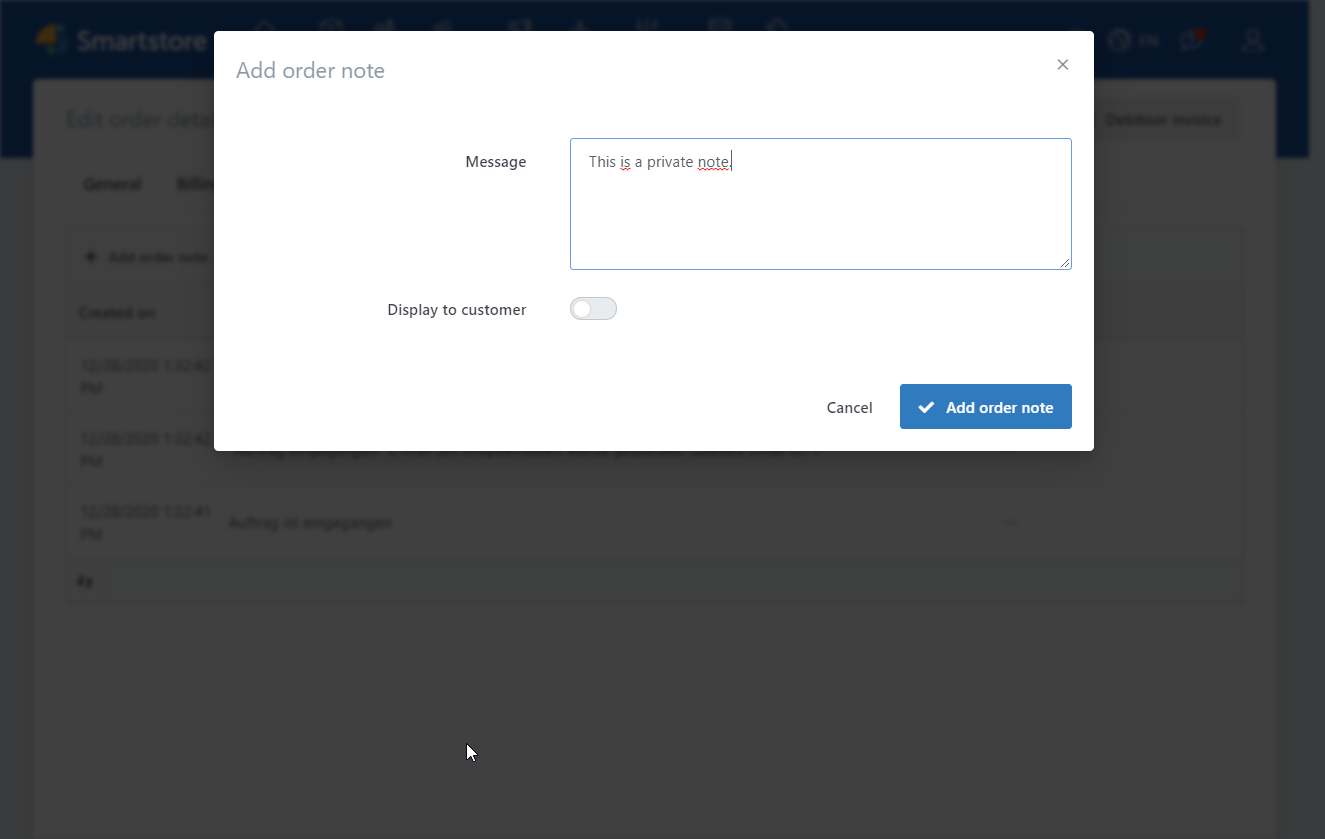
For special operations on the order, for example, for example an unusual return or an individually reworked order, you can directly put in the store system order notes, which only you and your employees can read. This way, each of your colleagues is well informed. And the customer is optimally looked after.
Cross Selling
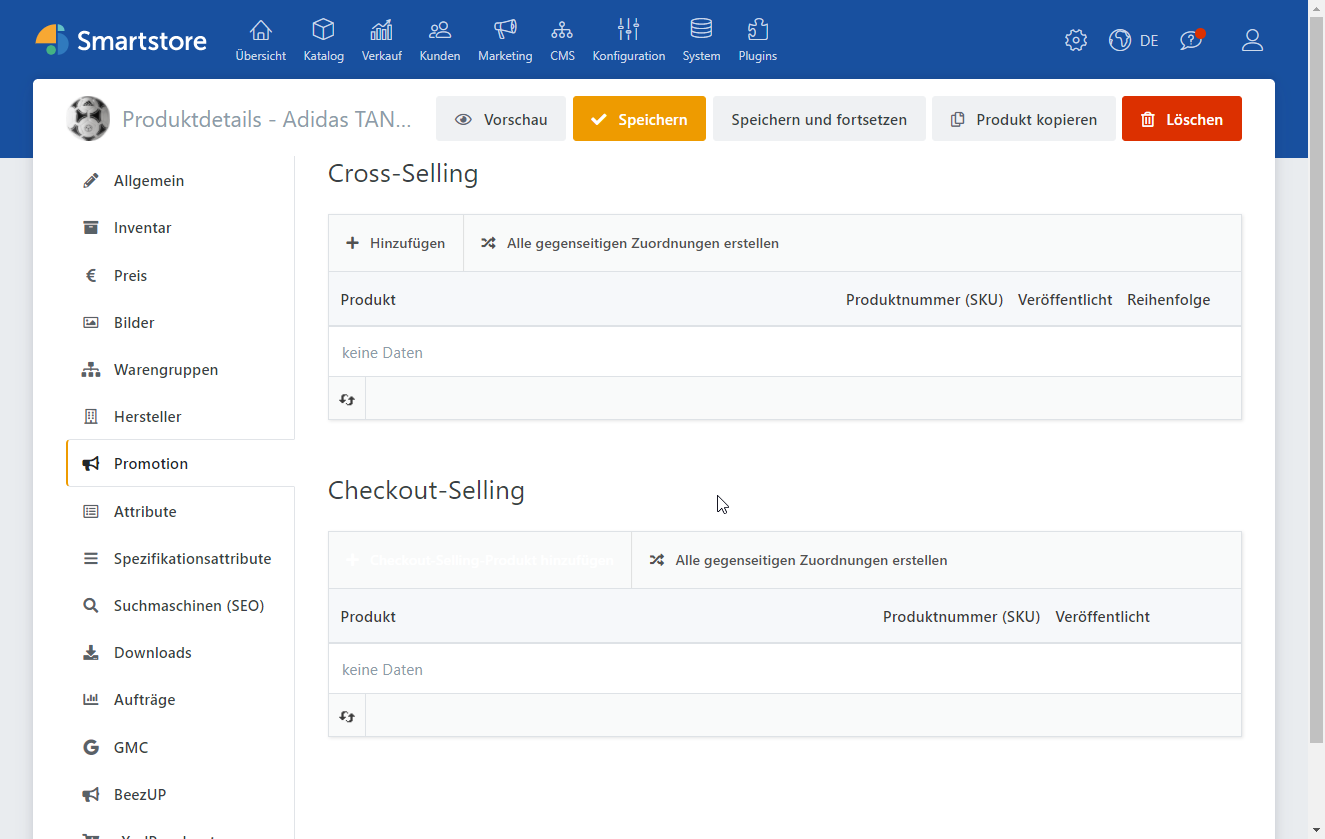
Customers who have purchased an item might still be have interest in matching additional items? Then why not suggest products to them via "cross selling"? You can specify the items in advance in the store, which can then be offered to the customer in the article detail page and other places.
Check out Selling
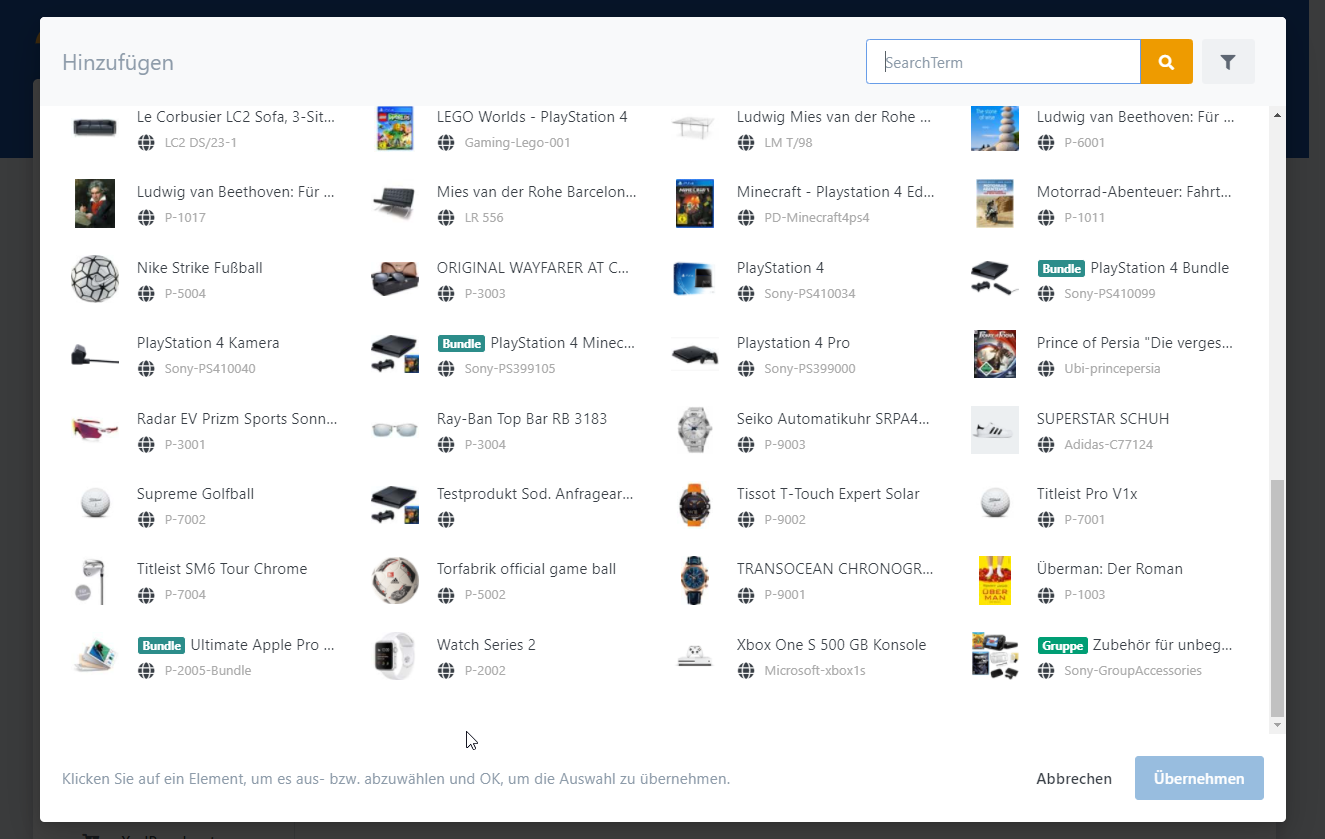
Similar to cross selling, but here you are suggesting to the customer when he goes to the checkout in the store, suitable articles. As known from classic retail, the area in front of the checkout is the most lucrative. Smartstore helps you with this standard feature, to take advantage of this great sales potential.
Discounts and discount requirement
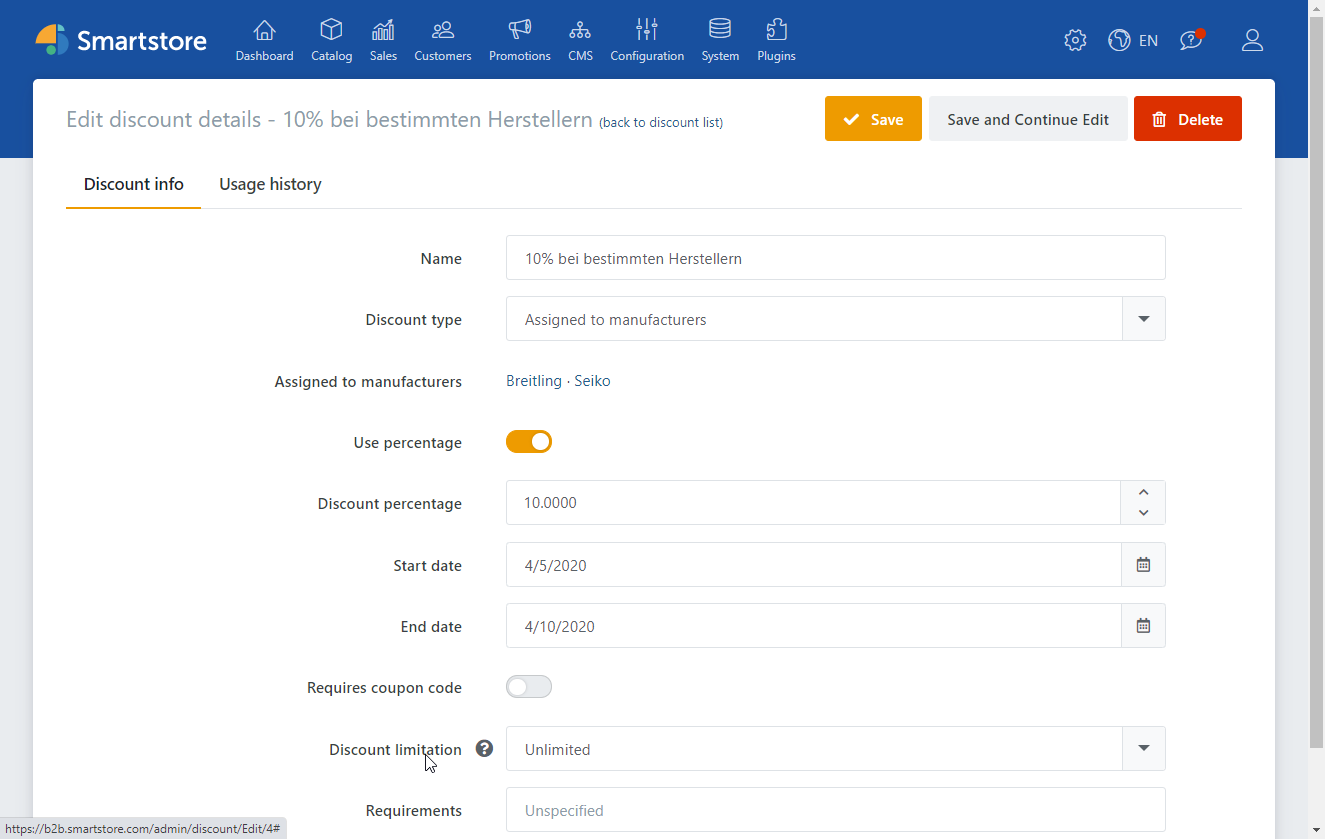
Support sales with appropriate. Discounts. You can easily set the discounts in the Administration area. In addition, discounts can be limited in many ways.
Allocate a discount, for example, only for new customers, or customers from a certain a certain country of delivery. With the Rule Builder, you have a powerful a powerful tool for this and you can easily create many of these easily. Also the Rule Builder is already available from the Community Edition, so it is available for every Smartstore store.

