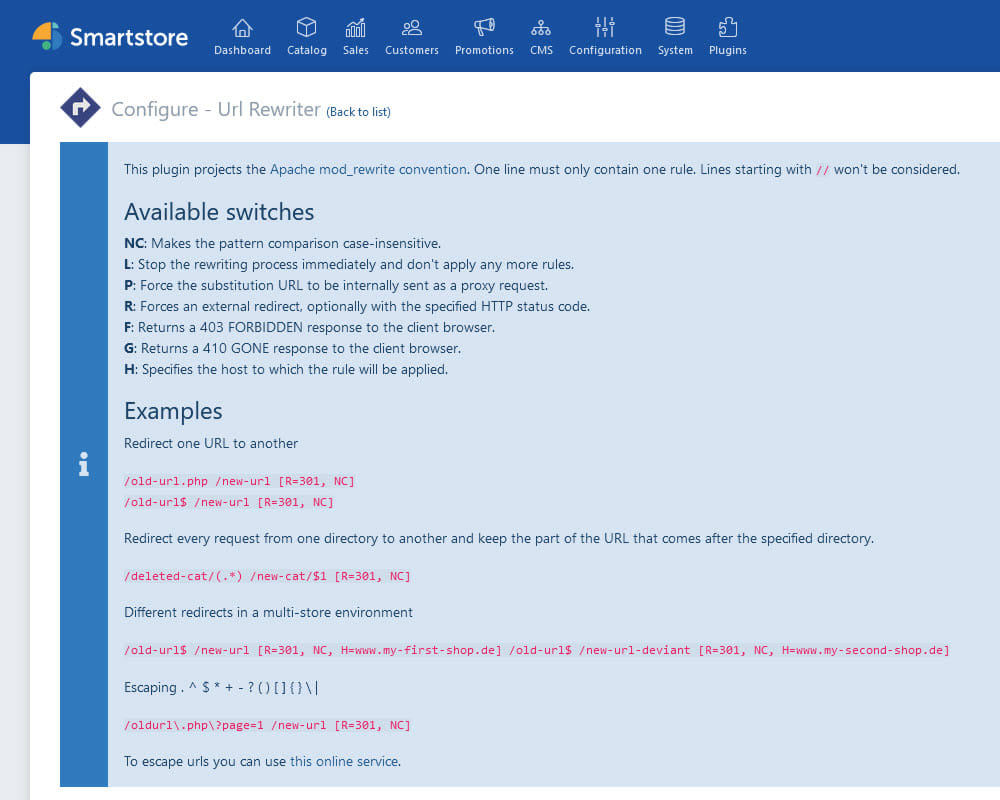One of the most important topics for online shops is search engine optimization (SEO), because Google's organic search is one of the main sources for traffic and therefore one of the most important. There are various ways in Smartstore to make sure that this important information is available to search engines.
The following important SEO and search engine settings can be configured in Smartstore's admin area.
Products, product groups, topics
Individual information can be stored for all products, product groups and pages. In the case
of multilingual shops, of course in different languages as well.
- Meta-Title
- Meta-Description
- Meta-Keywords (are no longer considered by Google)
- Search engine friendly URLs (SEO URLs)
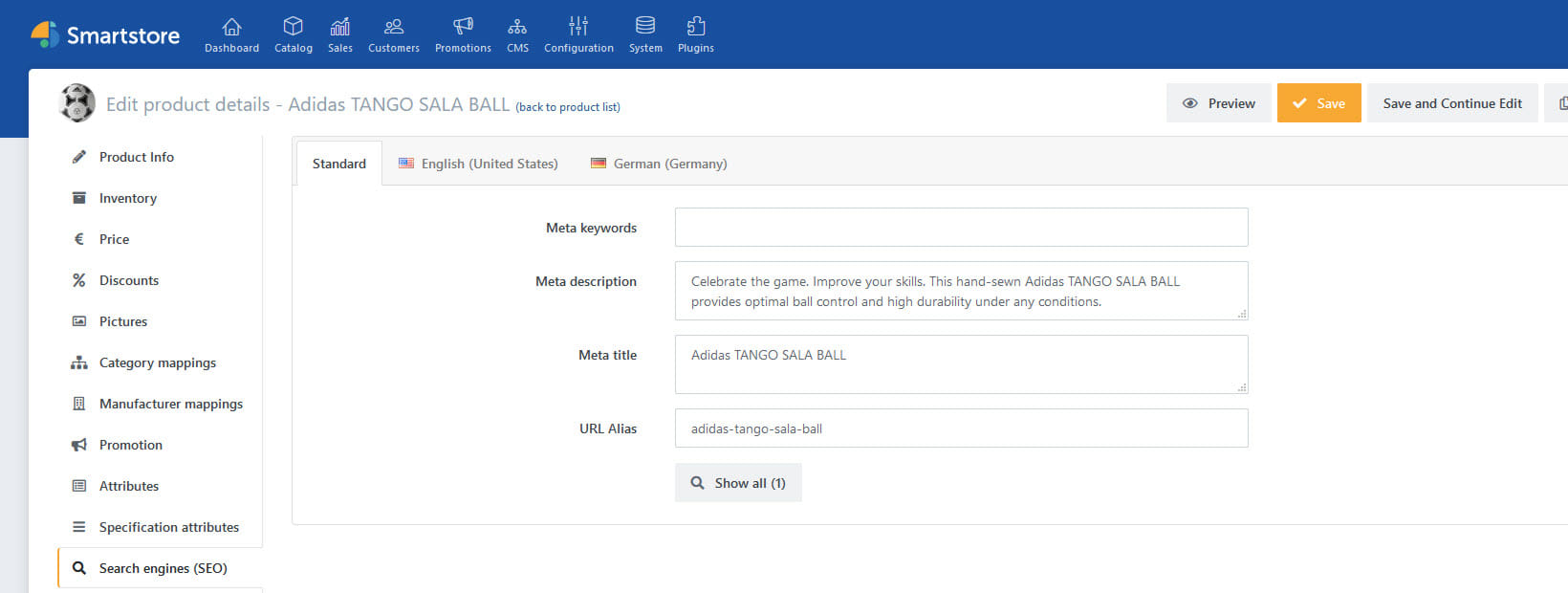
Default settings
In addition to the individual settings, default values can also be defined.If no individual settings have been made for the products, product groups or pages, the default values are then taken into account by the search engines.
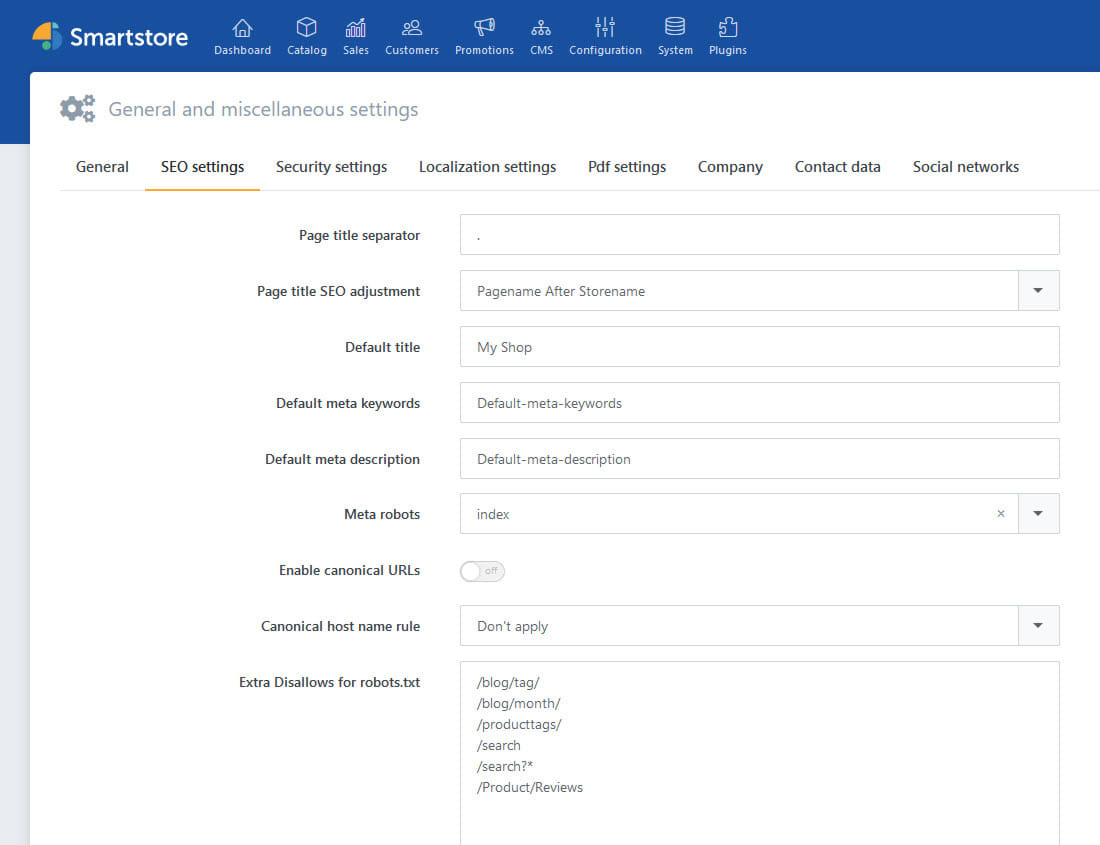
Page title seperator
Specify page title separator.
Page title SEO adjustment
Select a page title SEO adjustment. For example, generated page title could be (PAGE NAME | YOURSTORE.COM) instead of (YOURSTORE.COM
| PAGE NAME).
Default meta keywords
The default meta keywords for pages in your store. You can override these for individual categories / products / manufacturer pages.
Default meta description
The default meta description for pages in your store. You can override this for individual categories / products / manufacturer
pages.
Meta Robots
Specifies if and how search engines indexing the pages of your store.
Enable canonical URLs
The goal of the canonicalization process is to transform a URL into a canonical URL so it is possible to determine if two
syntactically different URLs may be equivalent.
Canonical host name rule
Enforces permanent redirection to a single domain name for a better page rank (e.g. mystore.com > www.mystore.com or vice versa)
Extra Disallows for robots.txt
Enter additional paths that should be included as Disallow entries in your robots.txt. Each entry has to be entered in a new line.
The following additional plugins and tools are available for the SEO optimization of a Smartstore shop:
Dynamic-Meta-Tags Plugin
The Dynamic-Meta-Tags Plugin, which is additionally available in the Marketplace, offers the possibility to dynamically optimize
the meta-tag information using placeholders. Through extensive configuration options, it is possible to generate optimal
meta-descriptions for search engine optimization.
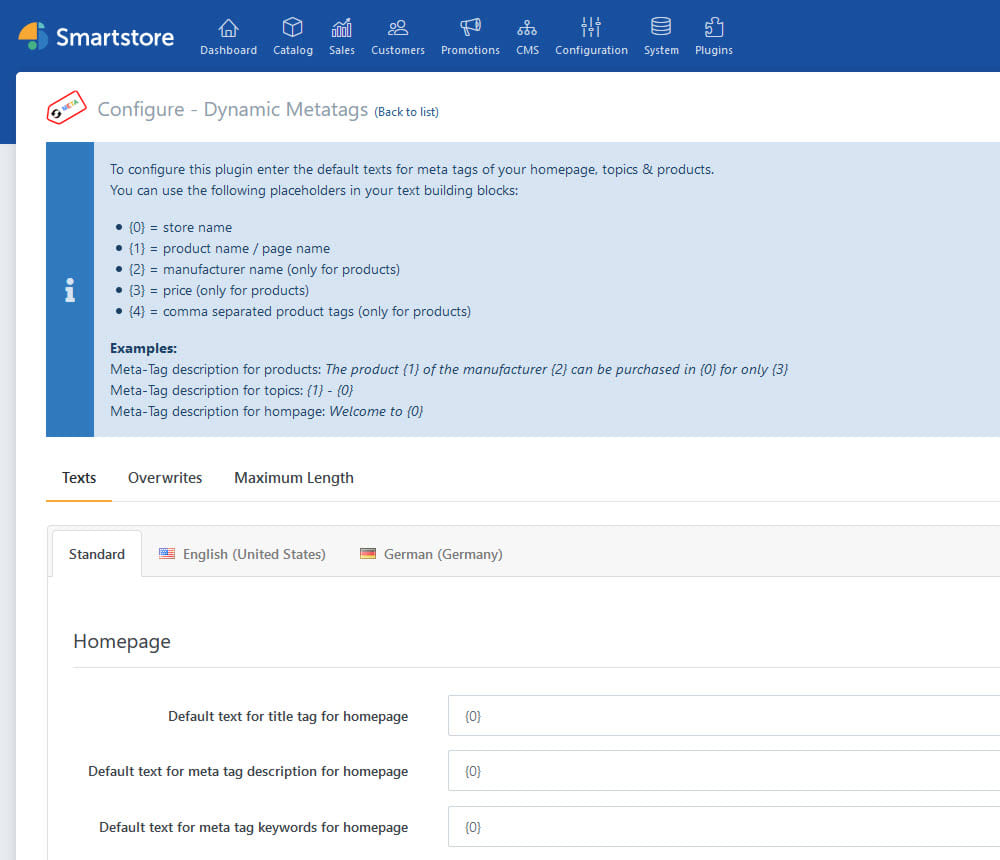
TinyImage Plugin
The TinyImage plugin achieves high compression rates for your uploaded images and generated thumbnails and also offers WebP
support. Up to 80% additional savings in file size are possible. Based on our experience, media files occupy by far the most storage
space in a shop. Using the TinyImage plugin will ensure that you do not exhaust your hosting limits as quickly and can even save you
money, as significantly less data has to be transferred. The TinyImage Plugin is included in the Smartstore Premium-Version and can not be purchased as a standalone plugin in the MarketPlace.
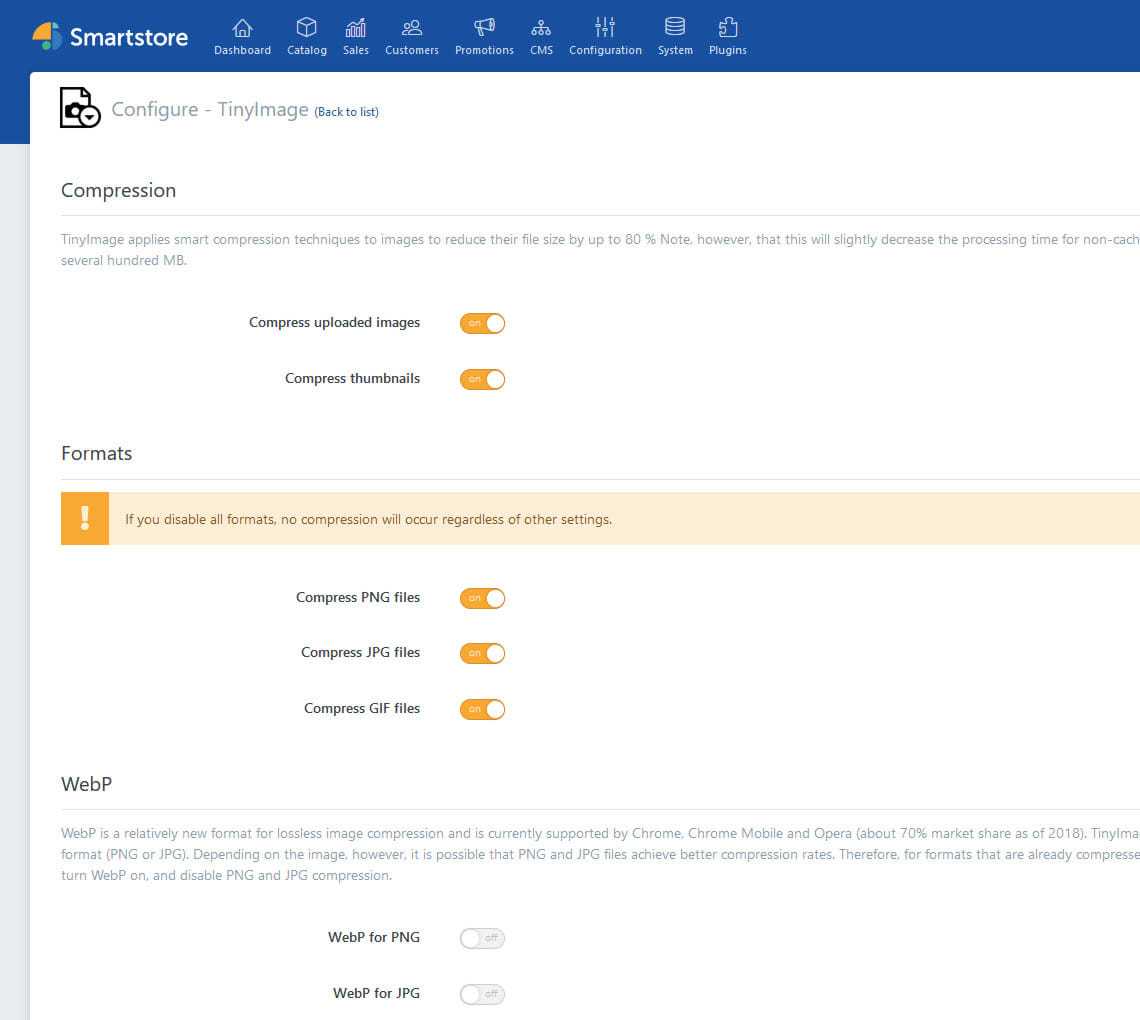
UrlRewriter Plugin
The UrlRewriter plugin allows you to easily define URL redirection rules for your shop in the backend, using mod_rewrite
notation. So you don't have to enter your rewrite rules in the web.config file anymore. The UrlRewriter plugin is included in
the Smartstore Pro-Version
and can not be purchased as a standalone plugin in the Marketplace.