The "Impersonate" function allows you to provide efficient and trouble-free customer support. With this help you can log in as a store administrator, as one of your customers at the front-end of the website.
Privacy and security is of course taken care of. The user password is unknown to the store admin. In the admin area you can configure which admin users are allowed to access the function and which are not.
For example, field staff can be given the appropriate rights and thus be given the opportunity to carry out orders in the sales order. Either together with the customer or based on customer orders by e-mail, fax or telephone.
The "Impersonate" function is accessed in the "Impersonate" tab in the customer administration.
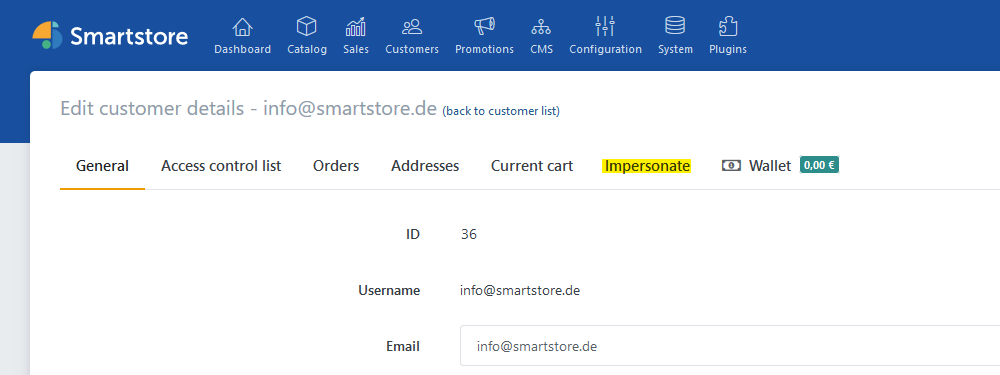
After activating the option in the upper navigation bar in the frontend, the customer's user name is displayed. In addition, the Shop Admin is shown in the middle area of the navigation bar (arrow + user name) that a customer is being impersonated.
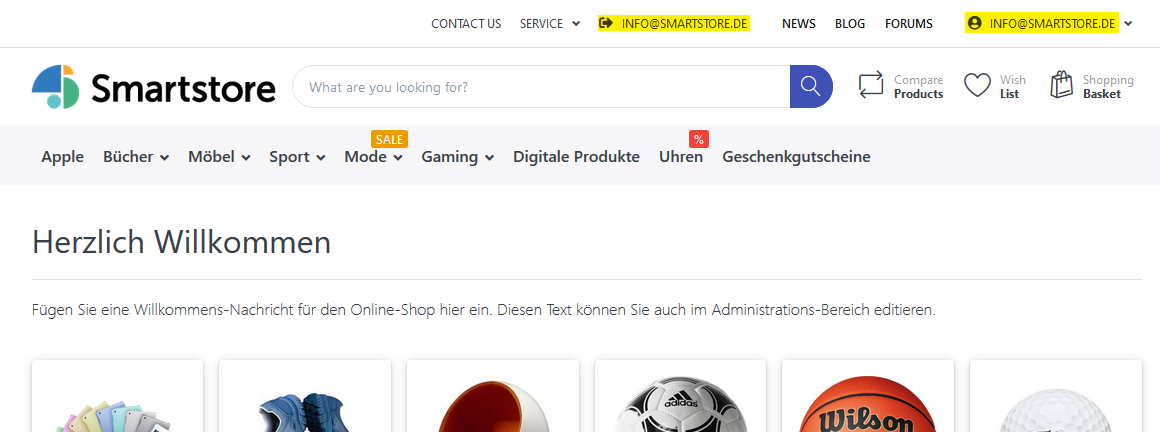
You can now search and order in the store for the Impersonated customer as usual.
The customer account can also be accessed.
The customer account can also be accessed.
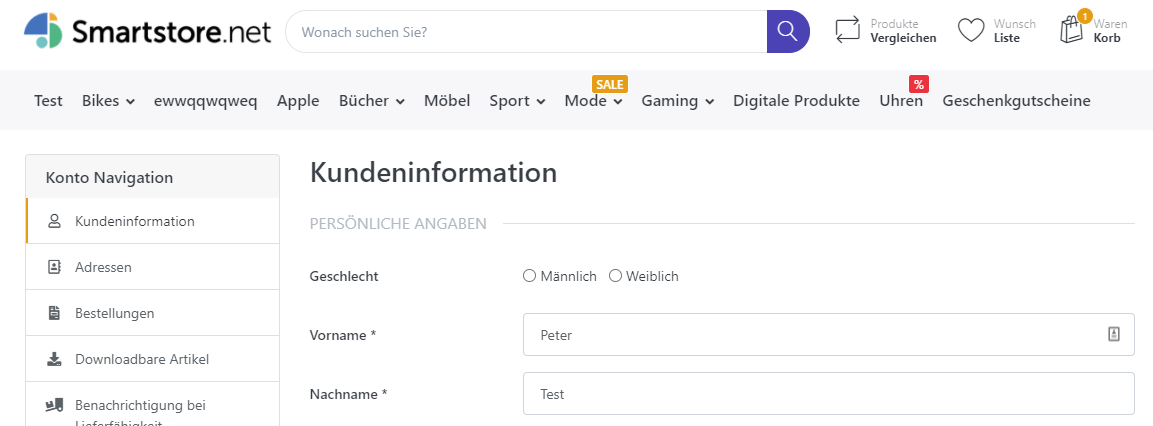
The impersonating can be stopped by clicking on the user name next to the arrow.
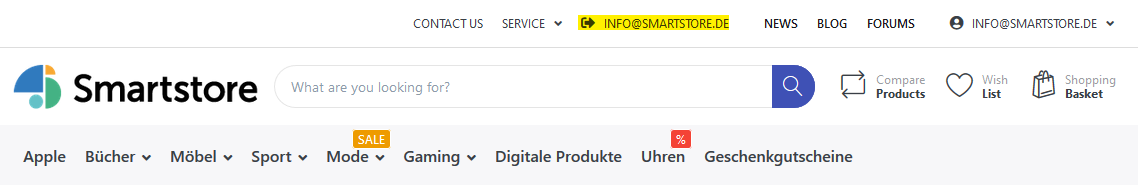
The feature "Impersonate customers" is a proprietary development of Smartstore AG for the Smartstore e-commerce software and is already included in the Community Edition.
Do you have any further questions about Smartstore "Impersonating customers" or would you like to give us feedback? You can reach us via the contact form, by e-mail at info@smartstore.com or by phone from Monday to Friday between 10 a.m. and 4 p.m. at +49 231 5335 0.

