Online retailers who want to sell products in different countries or to different target groups (e.g. B2B, B2C) can create a flexible multi-store with Smartstore.
This blog entry will show you the most important multishop functions and explain how they can be used.
In comparison to other shop systems, Smartstore offers a significant advantage.
The simple Multistore-Management.
With its extensive possibilities, various article stocks, prices, languages, currencies, themes, CMS contents and much more, all of this can be managed on a shop basis without much effort. Of course, identical product catalogues can also be managed in different shops.
Basics of Multistore-Management
The following screenshot shows a selection box which is displayed in different areas of the Smartstore backend allowing the user to switch between different configuration areas for the individual multistores.
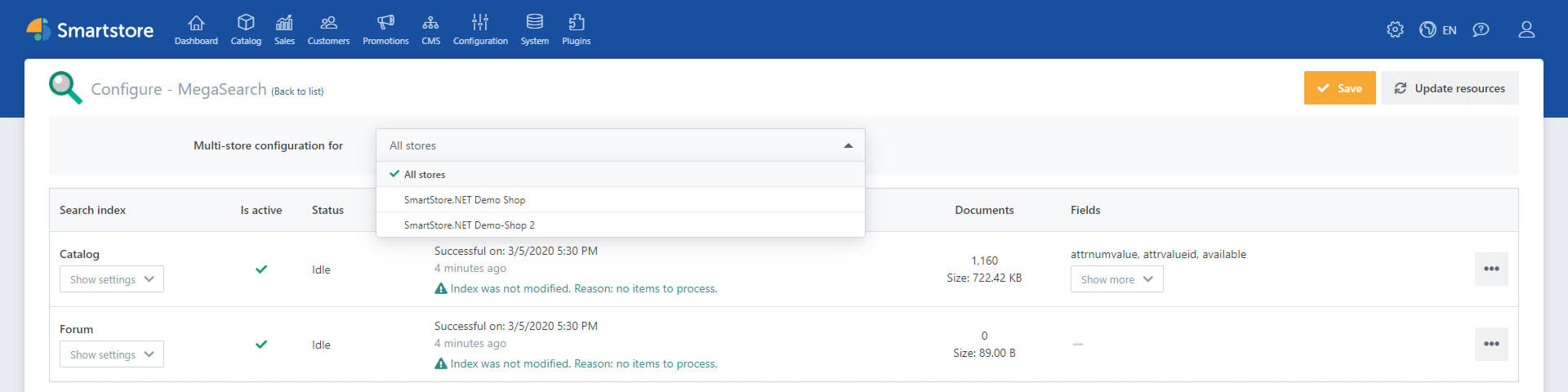
The shown selection box appears in many places in the Smartstore backend and is used to switch between the different functional
areas.
Unless you make special settings for individual areas/properties such as products, merchandise categories, prices, and layout, the settings are inherited by all stores.
After installing Smartstore, the basic setting for multi-store operation can be made directly in the backend.
Configuration of the domains
When configuring the domains in the IIS / web space, you need to make sure that both shop domains point to the same shop root in order to allow Smartstore to load the different shops.
Setting up the shop domains in the backend
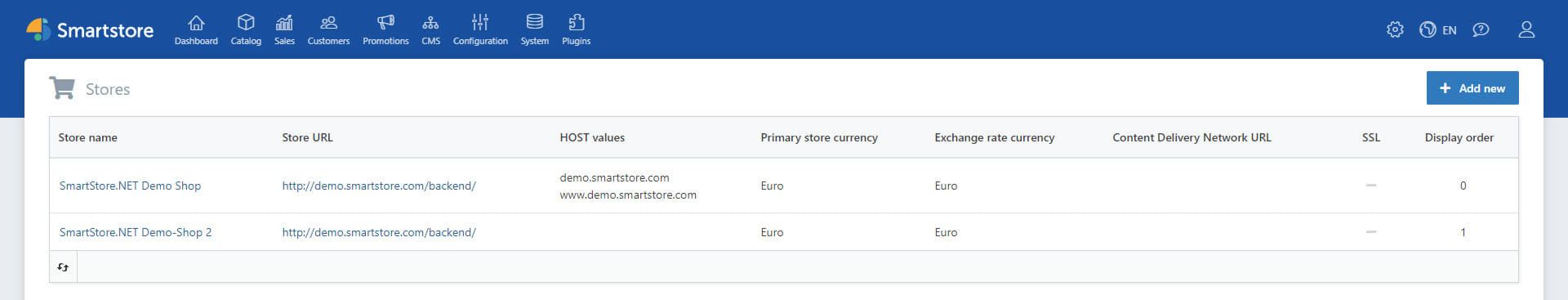
To ensure that the allocation to the correct shops can be made, the host values for the individual stores must be entered in the shop
backend.
Shop assignment for products / product groups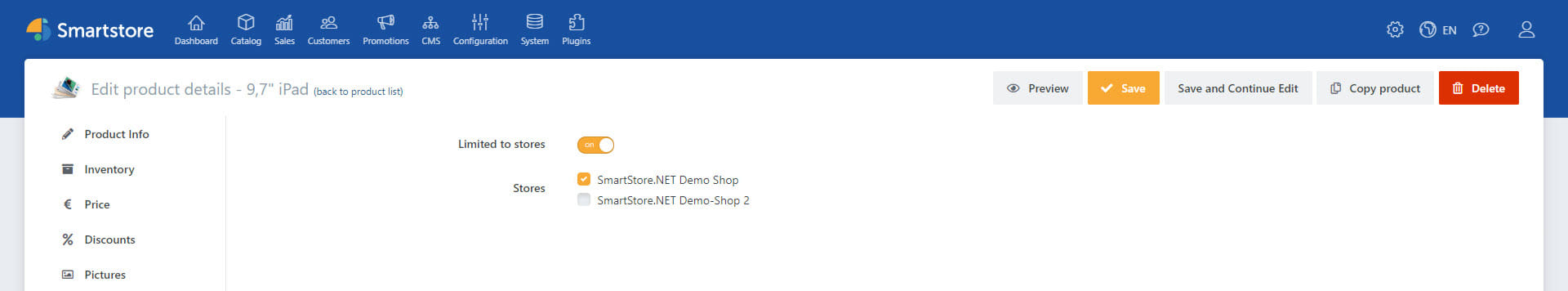
The allocation of products for the individual shops is done directly in the product details.
Without enabled shop limitation the
products will be published in all shops.
Different languages
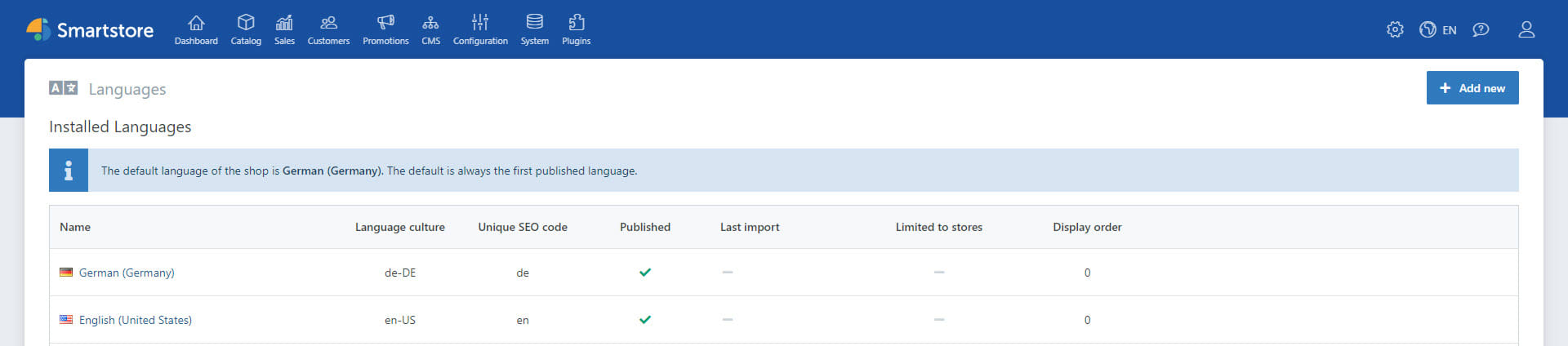
The different shop languages can also be activated for individual stores.
Different shipping methods
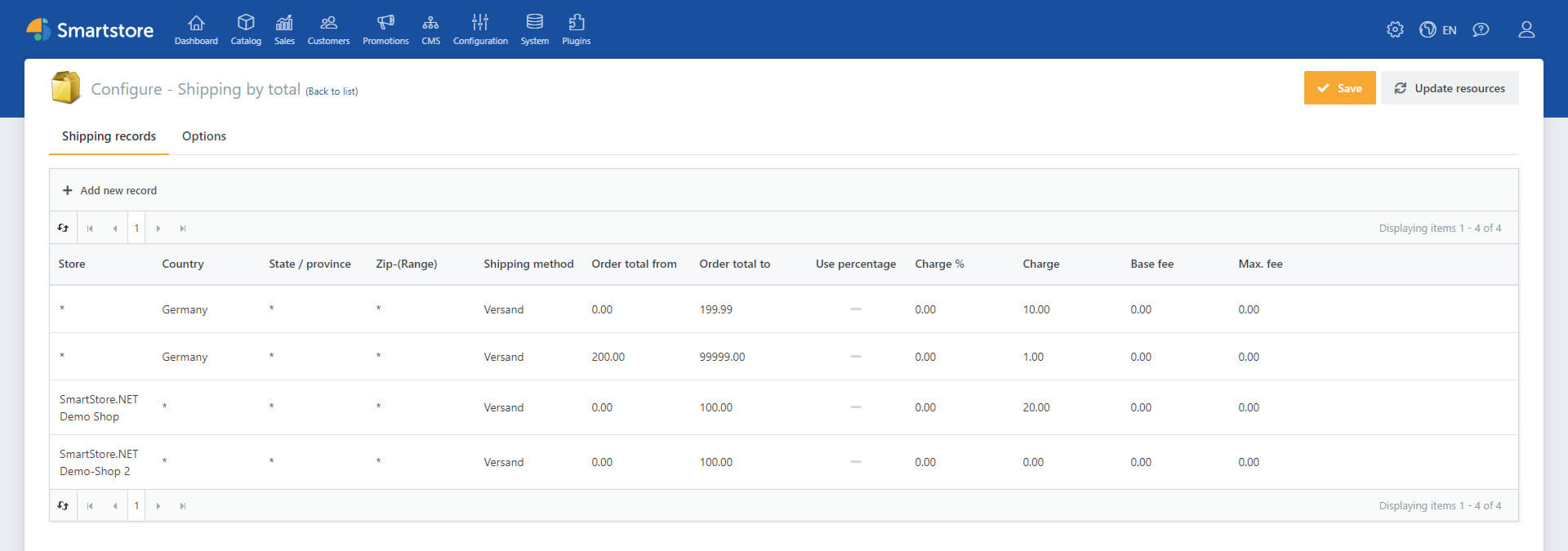
This also allows different shipping conditions to be set up for individual shops.
Different layouts
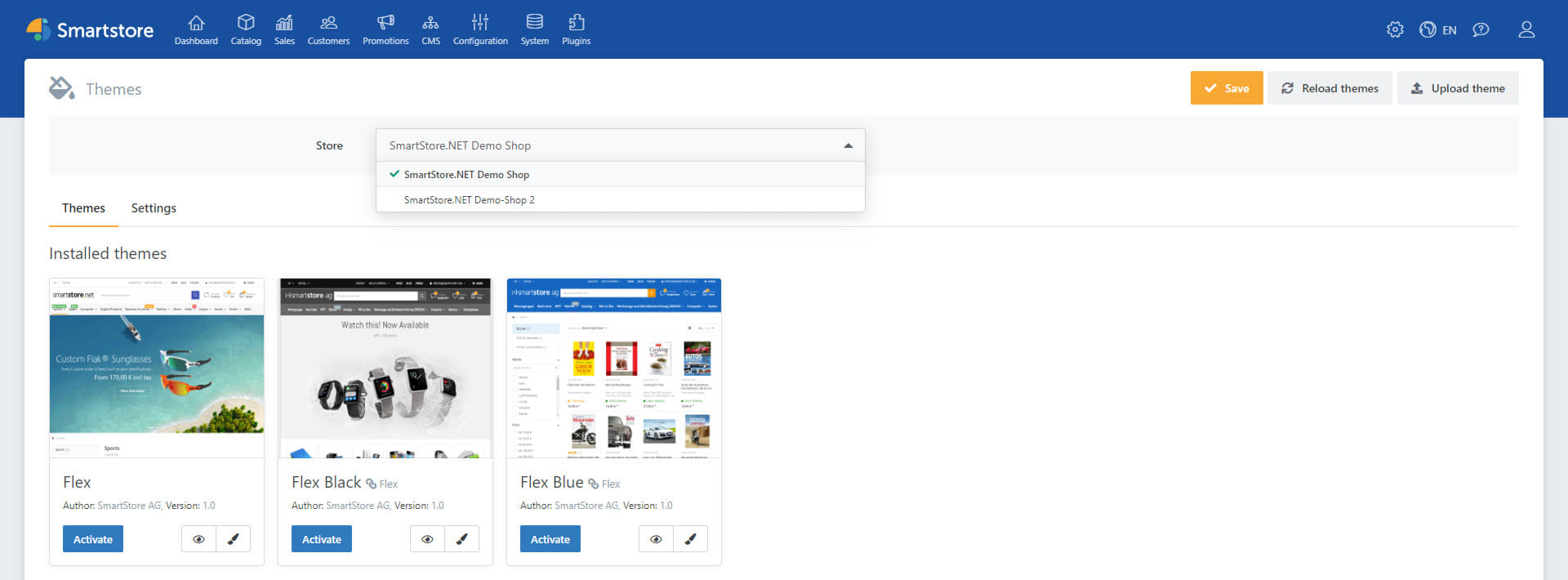
Of course, different layouts/themes can also be assigned to individual stores.
Different imprints, terms and conditions
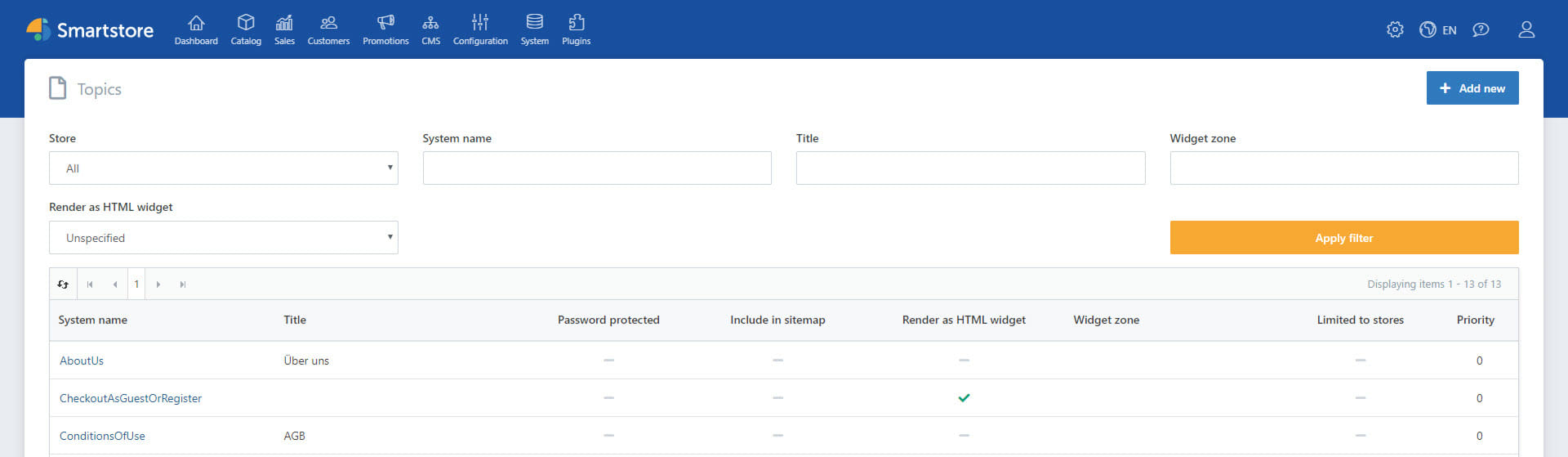
Merely for legal reasons, different imprints, terms and conditions etc. can be assigned to the shops.
Different news templates
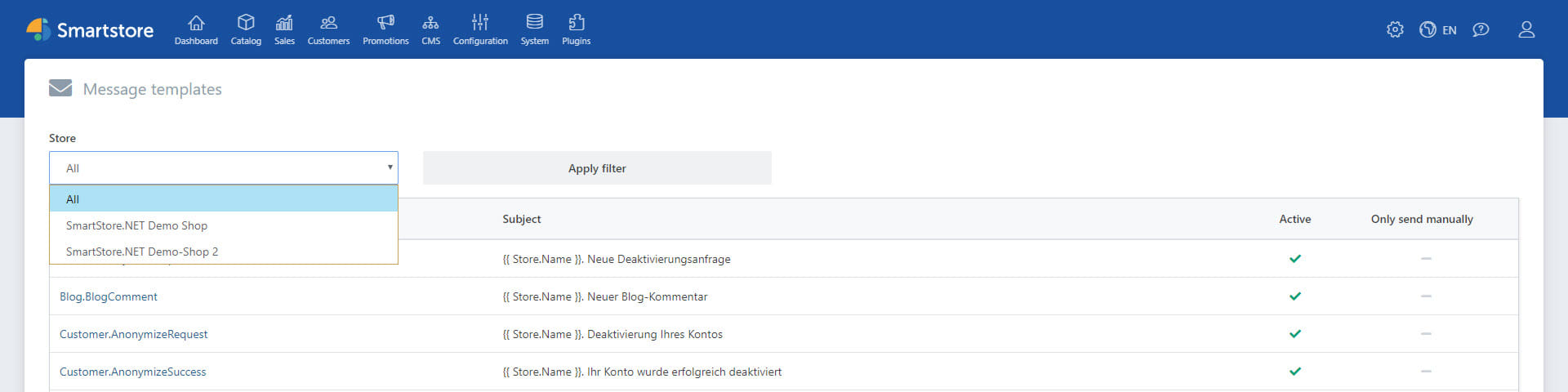
The mails sent by the shop (order confirmation, delivery confirmation, etc.) can be individually adapted for each shop.
You can find further information regarding multi-store/multishops in the Smartstore online documentation:
http://docs.smartstore.com/display/SMNET32/Working+with+Multiple+Stores

