However, when it comes to online shops with a large number and variety of products, the shop's search system often reaches its limits. Therefore, the key to success is to use a high-functioning, fast and intelligent search facility.
Experience shows us that customers who can't easily find the item they're looking for within a short time will leave the page or switch to another online shop and provider. Basically, they're gone and don't come back. Also, items that are badly sorted and take too long to load causing delays and even “false positives” (eg. delivering the wrong results) leave potential customers unhappy.
So, a good and successful online shop search facility needs to be intelligent, tolerating errors in the way it performs to deliver the right products quickly and promptly. It should also be clever and intuitive enough to filter out the results that are unwanted and unhelpful.
Our "MegaSearch" and "MegaSearch Plus" features do exactly that. Their underlying technology is based on Lucene and the result is a fully functioning and fast-paced fulltext search of millions of products. To put it more simply, you can find what you're looking for.
The huge advantage is that "MegaSearch" doesn't operate according to a set pattern. This means you won't lose time building a search index. However, a mapping function gives you practical ability to influence the storing of individual data.
"MegaSearch" automatically contains all the necessary functions to deliver professional search results with:
- Automatic spelling correction
- Intelligent synonym search
- Helpful facet search
- Matching search suggestions
"MegaSearch" is much more than “just” a pure search. You may be wondering why? Basically, thanks to its top performance and scalability, this plug-in is also ideal as a basis for setting up shop categories, including filters, and is also equipped to handle comprehensive data volumes.
"MegaSearch" and "MegaSearch Plus" for SmartStore.NET were developed based on quality, security and scalability. This is achieved by using extensive automated testing functions, especially unit and front-end tests, to ensure the best results when it comes to updates and integration. This search facility is fully integrated into SmartStore.NET and builds on existing features, delivering optimal search results!
To ensure the best possible performance, we don't only use Lucerne's powerful search function with the "MegaSearch" and "MegaSearch Plus" plug-ins. We also use this extremely scalable and powerful plug-in as an index for product categories or filter navigation as well as for successful faceting.
Our "MegaSearch" and "MegaSearch Plus" plug-ins offer the following features:
- Fast integration without customizing
- 100% integration with SmartStore.NET's well-known standards
- Enormous scalability and performance
- Filters and facets directly from the "MegaSearch" or "MegaSearch Plus" plug-ins
- SEO-friendly URLs when filtering
- Fault-tolerant search with Auto-Suggest
- Google Analytics integration
- Intelligent and configurable relevance rating
- Individually expandable and adaptable
- Optimised conversion rates with top search results
- Significantly increased performance
- A much shorter time-to-market
- Sophisticated faceting options
- Minimal configuration needed
- Effortless distributed use
- Better search results immediately!
- Up to 10% to 33% more sales
- Everything contained in just one solution
- Comprehensive support
SmartStore.NET MegaSearch - state-of-the-art search engine technology direct from the manufacturer
Use the SmartStore.NET MegaSearch to search your shop and find things to deliver a quality performance that will please your customers. This means your shop visitors will find things more easily instead of spending a long time searching for them!
What does MegaSearch offer you?
The new “MegaSearch” in SmartStore.NET 3 is extremely fast. This means that results and suggestions are displayed quickly and accurately, even when there are millions of records. As soon as you enter the search terms, a pop-up window below the line where you type shows relevant suggestions and results for your current search.
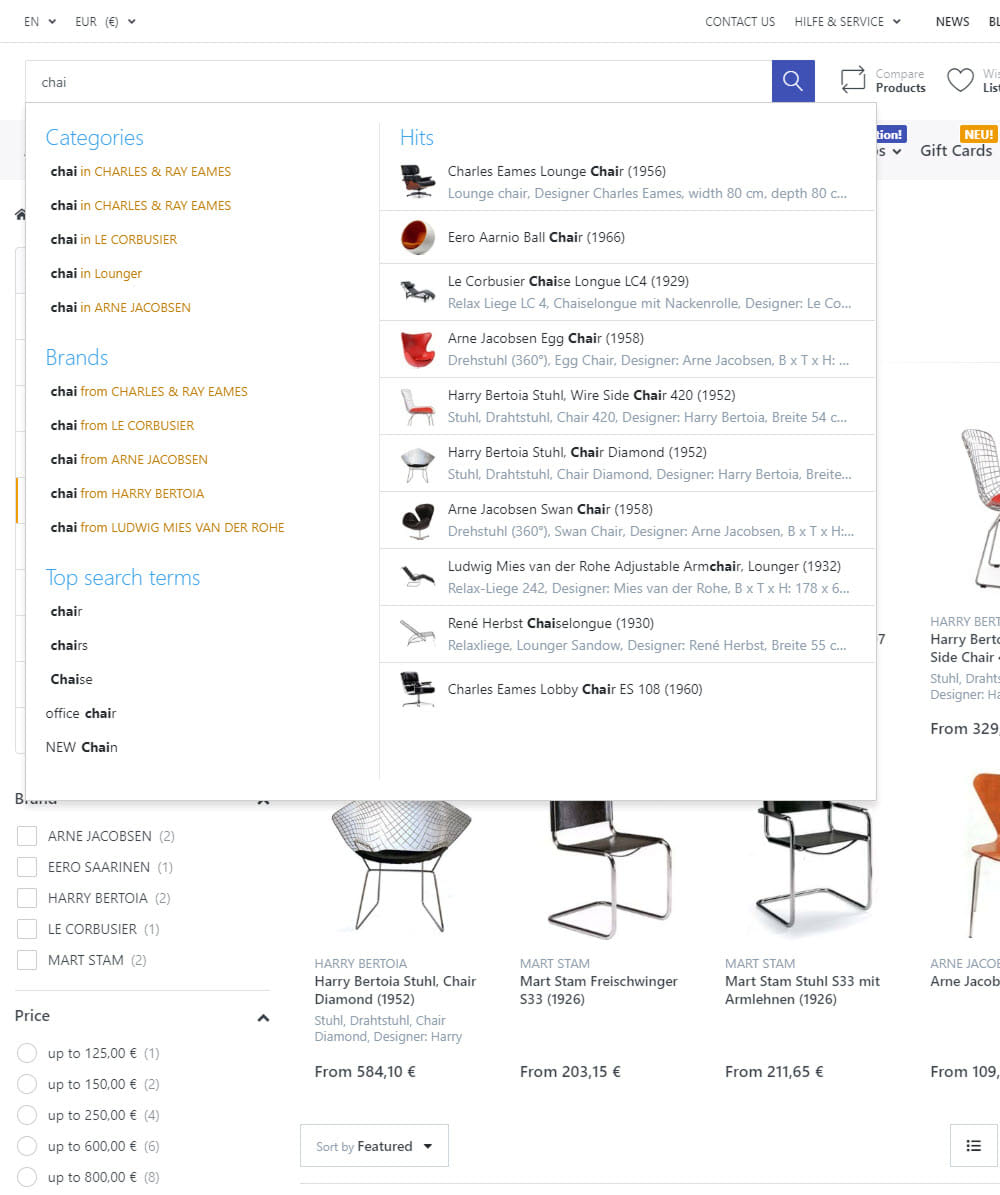
N-Gramm Search / Similar terms: the function "Did you mean?" provides terms similar to the search phrase.
For example, using the "Do you mean?" function, MegaSearch attempts to intelligently complete the input or, if necessary, to correct it.
If you also use the separate "Search Logging" plug-in, matching top search terms will appear based on search queries used to date.
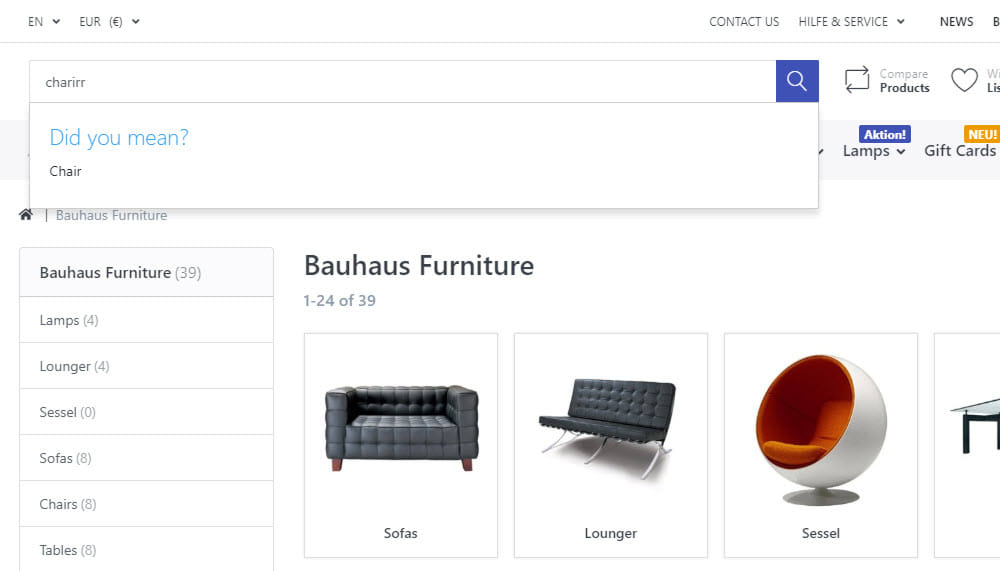
At the end of the search, the results are also displayed according to the manufacturer/brand and product group and, with just one click, only relevant results from a manufacturer or product group will appear.
A reliable, fast and intelligent search is one of the most important success criteria for your online shop! Our SmartStore.NET 3
MegaSearch resembles the look and feel of using Amazon, one of the world's most successful online stores. Using this clever and robust
high-performance search engine for your product catalogue, your customers will love your on-line shop and find exactly the products
they're looking for quickly and easily.
We provide "MegaSearch" with the "Professional Edition" and "MegaSearch Plus" with the "Premium Edition" and "Enterprise Edition".
The "MegaSearch" Feature List:
- Full-text search (pop-up window) for items
- N-Gramm Search / Similar terms: the function "Did you mean?" provides terms similar to the search phrase
- Extremely high performance, suitable for using with data on millions of online shop items
- Online shop category navigation via search (with search filters available in all categories, see demo shop http://demo.smartstore.com/frontend/
- Filtering search results by product group
- Comprehensive configuration options for indexes, etc. (eg. "Analyser", different "Query" components, filters, etc.)
- Comprehensive caching
- Automatic index update via task, the range can be configured as desired
- Extensive search syntax, spelling correction, ("Did you mean?") eg. Lep-Top suggests laptop
- Smart Auto Completion - Samsung suggests Samsung Galaxy S7 Edge,
- Search in various categories: washing machine delivers washing machines in Household electronics
- Brand search: washing machine proposes washing machines from Bosch
- Top keywords: iPhone proposes iPhone 7 plus silver (requires the SearchLog plugin)
- Sort search results in different ways
- Prioritisation of search fields to influence the sequence of search results
- SEO Encoder/Decoder, as well as filters in the form of URL alias
- Extensive statistics on conversions and search queries using a Web logging plugin
- Expandable list of abbreviations to get more search hits, eg. "36cm" finds "36cm"
- Expandable list of synonyms to effectively target more search results, eg. "Laptop" also finds "Notebook"
- "Compound words": an expandable list of compound words to get even more search hits, eg. "Glasses" delivers "sports sunglasses cases" (approx. 63,000 compound words included)
The "MegaSearch Plus" Features List:
- Multilingual: WITHOUT "MegaSearch Plus", a search is only carried out on texts in the default language,
- MultiStore: WITHOUT "MegaSearch Plus", there are product restrictions for Multistores and for customer groups,
- Attributes: You can define any attribute specifications and variants for the facet search; Facet Search: Based on attribute search results, you can intelligently restrict or filter (drilldown),
- Faceting according to attributes: WITHOUT "MegaSearch Plus", filtering or faceting according to attributes isn't possible.
"Enterprise Search"
Scales and replicates search indexes across all available server instances, enabling high-performance searches even within web farms. Enterprise Search can only be used when Redis is enabled, because only Redis enables the web farm option. Redis is part of the Smartstore Enterprise Commerce Edition.
Practical tips for conversion optimisation with facet search and filter navigation
Customers need to receive the best possible support when searching and selecting products. When used along with "MegaSearch" and "MegaSearch Plus”, filter navigation and facet search are important interactive tools. Here are some practical considerations and tips for optimising the search function in SmartStore.NET.
When you've a certain range of products, facet search and filter navigation are ideal to help with a targeted search and product selection. It's important to note that these elements provide real added value and don't make a search unnecessarily difficult or complicated, eg. by introducing unnecessary elements.
Basically, the goal is to intelligently restrict a product selection using a navigation aid to deliver the relevant products and provide appropriate search results.
Some background information:
1) What's the difference between filter navigation, facetted search, and drilldown?
https://en.wikipedia.org/wiki/Faceted_search
https://en.wikipedia.org/wiki/Data_drilling
These three types of navigation are often used on category pages (in the product overview). However, it's not just one of these interactive tools that should be used. Using a combination can be just as good, while sub-navigation is usually found in the left column, filter navigation and facet search can be placed above the products or on the left (under the sub navigation). It's better not to put them on the right side of the screen as they can appear rather unfamiliar to users.
A facet search is restricting the search results according to different characteristics, properties or values. It's a successive (gradual) filtering process which takes place in parallel and is based on Flamenco-mode II.
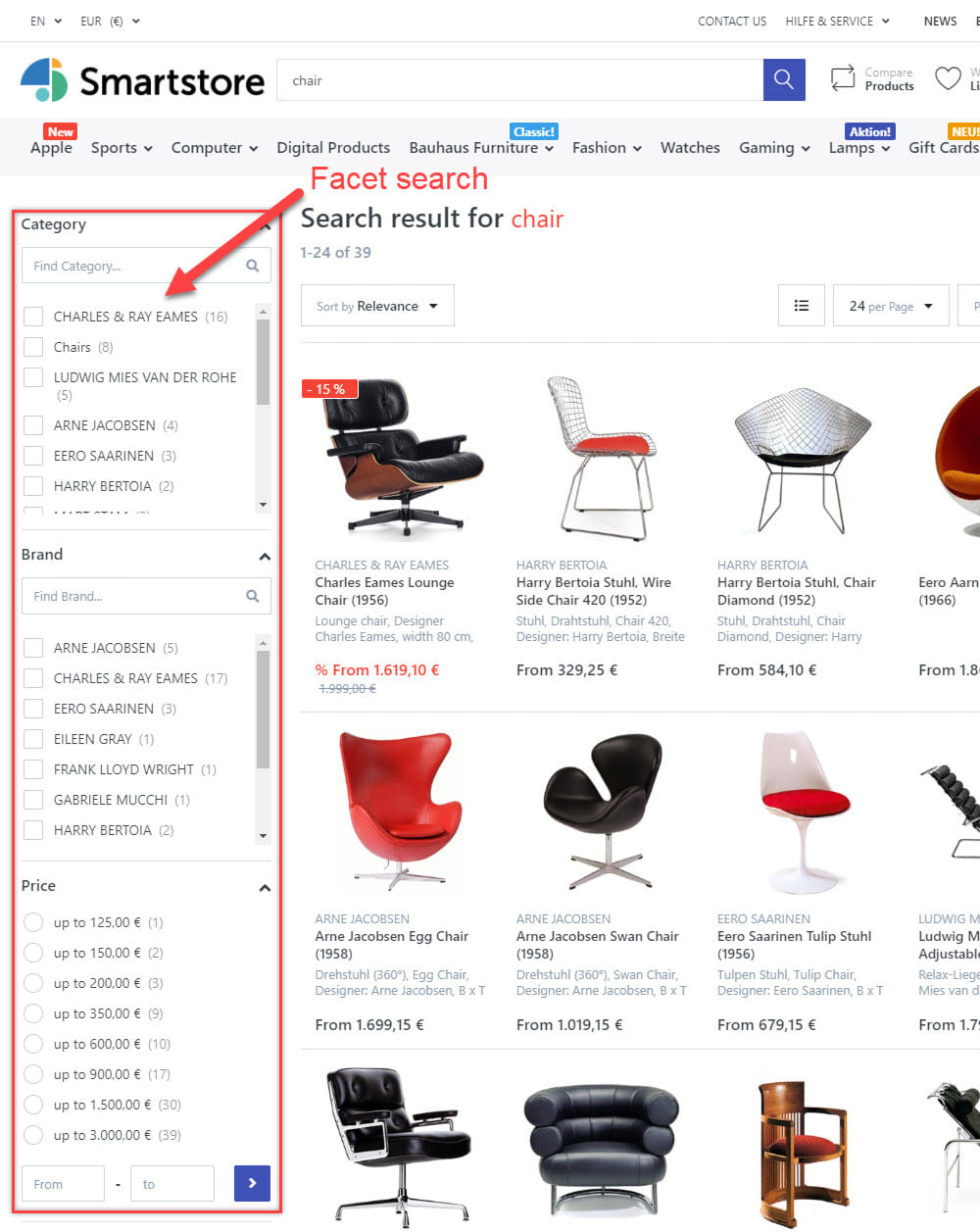
Classic filter navigation or facet search?
The classic filter navigation also allows you to restrict properties, although this is a one dimensional process that can't be used simultaneously. In current language, facet search is often equated with filter navigation.
Sub-navigation
Sub-navigation restricts a search according to fixed criteria and these can't be combined. This type is most commonly used for
subcategories. This leads the person carrying out the search down the tree-like structure to the desired criteria.
When is sub-navigation used? When is a facet search useful for selecting multiple properties? This depends on the context. For example, not only can you select ONE brand ('drilldown') but also several brands ('multiple selection').
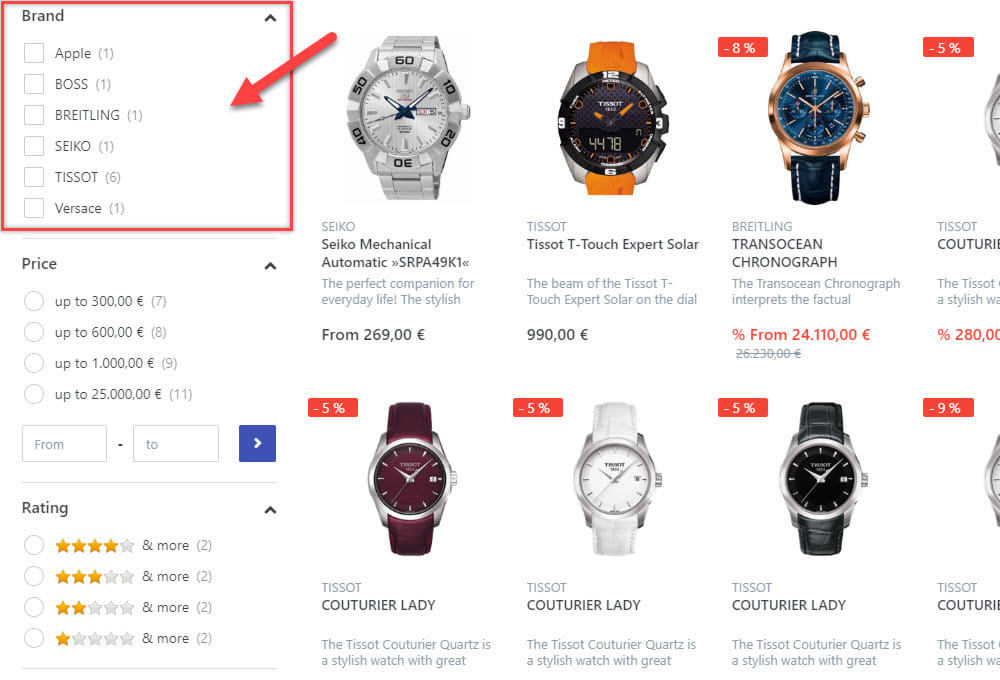
Ultimately, the type of navigation used not only influences product selection but also influences technical aspects such as search engine optimisation. Sub-navigation often results in changing pages, opening a separate URL for the same products, risking "Duplicate Content" (but you can take steps to combat this). If filter navigation or facet search are used optimally, there's less risk of this happening.
2) Which navigation types should be used for different product group sizes and ranges?
If a product range is of a fairly manageable size and your customers are able to get a good overview of the products without needing to
restrict them, using additional filtering or faceting makes little sense. In fact, this could even impair product selection and user
friendliness. A possible benchmark could be product categories with up to 50 products.
For product ranges where products have more than one dimension and the quantity exceeds a critical mass, a product search or filter navigation will allow customers to narrow down product properties.
Here are two examples of such assortments:
- In fashion, as well as the product type, the size, colour, material and price also play a role
- In electronics, there can be different features (functions, price, etc.) and the customer should be able to narrow this down
How should filter navigation/facet search be constructed?
The following four aspects must be taken into account when planning:
1. Structure and content
The main question to ask is: Which attributes are useful?
There are different ways to decide on relevant attributes. Asking the customer (or even the product manager), building mental models or cases of use along with real customer situations (eg. with people involved) are useful approaches. Thinking about things from the customer's point of view and trying to understand their way of structuring and organising things is not only important but also critical for success.
When it comes to content structure, the following aspects are important, just as they are for the Mega-Dropdowns (MegaMenu).
Structuring:
- Grouping: the summary of properties must be as meaningful as possible
- Order: put attributes in a relevant order for the customer (taking into account the customer's order structure!)
- Balance: groups of options should be neither too big nor too small. At first glance, too many attributes can be overwhelming, off-putting and confusing
- Redundancy: no unnecessary repetition of grouping or characteristics
To maintain a 'balance', even when there are many facets, it's a good idea to always have a defined number of options eg. a maximum of 5 or 10. The rest can be shown as "-> or more". Also, eliminating filter groups that are less relevant can improve clarity and help to find products. In this case, the first filter group should be 'expanded' so the customer can see the functionality and the presence of additional filter properties. From a technical point of view, it must be possible to link attributes with products so that a database can be reinforced with relevant product properties.
2. Getting the right type and positioning
When asking where a filter should be located, there's no easy answer. Customers usually expect to find it on the left, which is closely followed by at the top. This can be more conspicuous, depending on the way it's designed, as navigation to the left side is often what the customer expects. A combination of the two can also be used and can sometimes be quite effective provided there's no unnecessary duplication. Positioning on the right is, however, rather unusual.
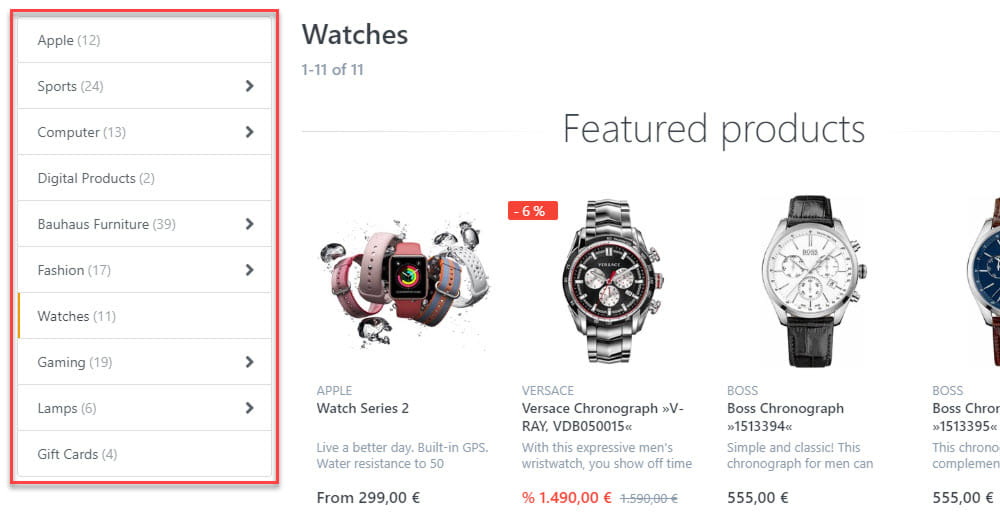
If the facet search is placement at the top, a number of options could be used. However, if these exceed a critical level, there's a risk that the facet search will become too big so that products won’t be visible anymore. On the other hand, this can be compensated to some extent by using dynamic features like navigation aids such as "show more/less".
3. The layout, design and input fields
When it comes to layout and design, visual separation is an important design element, similar to the use of dropdowns. It's critical to visually distinguish the filter navigation or facet search from the sub-navigation (if this exists).
However, properties grouped together should also be visually separated from one another in a similar way to help the user quickly and intuitively grasp the different property groups (this is known as 'scannability'). Also, the title of the filter group should stand out clearly from the filter properties.
As is often the case in design, the following applies here: less is more. The customer should always have access to familiar and trusted mechanisms. A good example is using checkboxes instead of self-designed features for (unfamiliar) status displays.
Here are two good examples:
- Using colour selection elements that contain the colours already in the display
- Using sliders with a clear scale with arrows for control and as markers
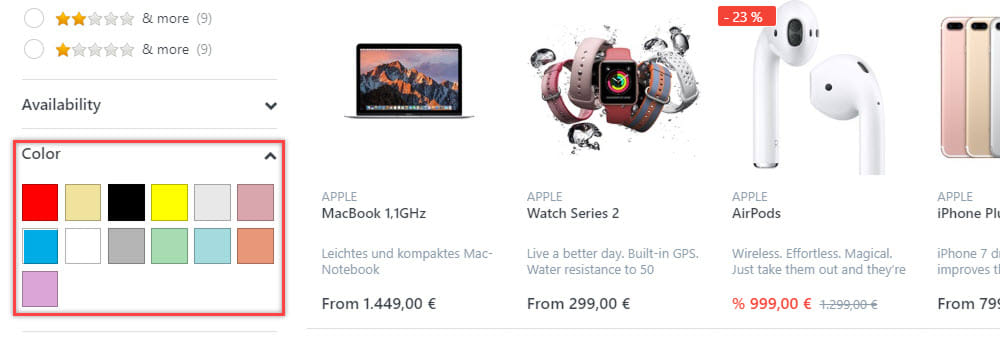
In the second example, the context and area these are used in is important. If the controller is used with a very restricted or wide scale, the customer may benefit from two input fields. This depends on the individual case and can be determined based on user testing.
4. Word selection
The right choice of words is critical to the success of filter navigation/facet search at various stages; the more extensive the ranges, the more self-explanatory and easy navigation should be.
The same applies to Mega-Dropdowns (Mega Menus).
Standard rules for writing for the web:
- Always start with the word that contains maximum information to make the most of the customer's ability to detect, which is known as 'scannability'.
- In general, short and concrete basic forms ("colours") are more suitable in this context than progressive forms or action requests (eg. "choosing colours").
- Labels should be easy to distinguish and, above all, should be understandable. For example, using "Clear filter" instead of "Reset filter", "Change filter" or "Cancel filter" which can make the customer feel unsettled.
How should the facet search/filter navigation behave?
The user's experience also plays a very important role in navigation. In reality, far too little importance is placed on user experience and the 'joy of use' of these features.
When looking at the user experience, there are four points to consider:
1) Speed
Speed can't be replaced by anything except higher speed! There's really something to this but don't take it too literally. What's important is that the system tells the customer that website activity is directly the result of their actions in terms of 'action and reaction'.
Without this direct feedback, the customer can feel a loss of control. The interface's speed of display and response speed greatly influence the user experience and conversion rate. This has been confirmed by numerous studies and user surveys.
How to achieve high speed?
The answer to this goes far beyond the scope of this white paper. Basically, two system factors influence the performance of facet searches, filtering, sub-navigation and, of course, the entire shop system:
Backend, including the database, server, caching, system construction, and many more.
Frontend, including graphics, document structure, JavaScript, CSS, and caching.
When these requirements have been met, the following must also be fulfilled:
Asynchronous Requests (AJAX)
Instead of loading the classic page for each new filter to give a new result, only the updated area should be changed. This is advantageous in terms of the loading time and also has advantages for search engines.
Basically, the request made to the shop system is not a classic request (ie. a simultaneous form), but uses JavaScript. Based on JavaScript, the system defines a target area for the results and overwrites these using the result values (for example, a product overview).
Since the amount of data needed is less in terms of the query and the response and the whole page is not required, only a part has to be reloaded, allowing the reaction time to be faster.
Lazy-loading
This method means contents are loaded 'lazily', using only the visible area of the page. The rest is loaded afterwards or, ideally, only when required.
This can only be done using asynchronous loading (AJAX) and JavaScript. For example, when the customer scrolls further, partial product data (eg. images) will appear based on a defined threshold value.
2) Animations and handling content - Loading, timing, easing and fading
In terms of these well-known buzzwords ending in *ing, how can you influence the way navigation behaves for a good user experience?
Two important aspects of a good user experience include guidance provided by the customer and using control elements with a certain feel or 'tangibility':
"A user experience should be fun and straightforward."
Any page changes should be directly linked to a user's action through a controlled process and shouldn't happen by chance.
In other words, as soon as the customer sets or removes a filter, the system should react by fading in or fading out certain products.
https://demo.smartstore.com/frontend/sport
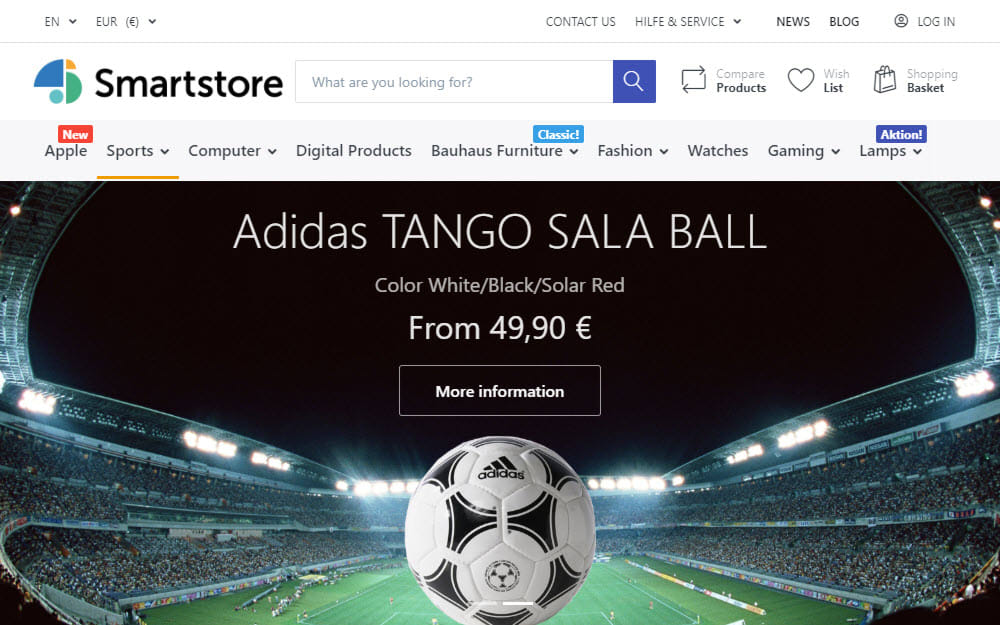
The customer should see the changes in a way that doesn't appear chaotic or jerky. The following examples provide an insight into the animations that can achieve this:
Show or hide products
Using this method, fading out should be slightly faster than fading in. Based on general experience, the optimal values are 450msec for fading in and 250msec for fading out.
Scroll effect for expansion or reduction
When opening or closing filter groups, the recommendation is to make these visible by using a scroll effect. This can be achieved using a suitable transition function (known as easing) such as EaseOutBack or EaseOutQuad.
Sliders and alternatives
The sliders should use Drag & Drop to move on their scale. Ideally, corresponding input fields should show current values in real-time. The user should be able to add values to these input fields and the sliders should move according to the input. Transition functions should also be offered.
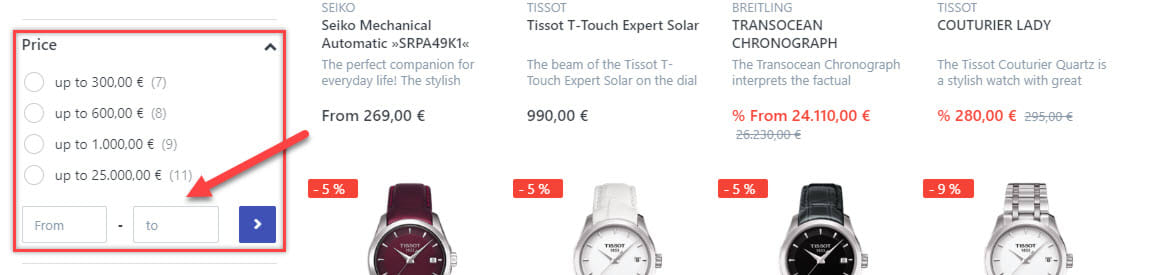
Announcing changes
Anticipated changes can be introduced by using loading animations. These can redirect the user's focus during longer loading times
Using 'continuously rotating loading animations' when loading elements has been common for a number of years and often indicates a dynamic website.
These can take the form of a placeholder, eg. for individual product images as well as for an entire filter navigation, facet search or product overview and are superimposed, containing a loading animation. This is particularly useful for asynchronous loading.
Specifying the direction of view
When there's a targeted or prioritised content display, the content view can be directed to provide a focus. When this happens, the products are entirely hidden then sorted again. Unfortunately, however, there is at some point a rather long gap, which doesn't contain a loading animation.


Comments (4)
Wir betreiben einen Shop mit ca. einer Million Artikeln. Wir haben Magento 2 und Shopware 5 getestet beide Systeme lassen zu wünschen übrig.
Mit Magento 2 erwies sich die Aufgabe als nicht ausreichend stabil in vielerlei Hinsicht. Es zeigte sich, dass man dies mit sehr viel Technik und Leistungsfähigkeit auf Server Ebene „totschlagen“ musste und die Ergebnisse trotzdem unbefriedigend waren. So musste ständig der Index neu geschrieben werden, etc. Darüber hinaus erwies sich die Programmierung als sehr komplex und deshalb kostenintensiv.
Bei Shopware ist das auch nicht besser. Da Shopware im Grunde die Version 5 gerade begraben hat macht das ohnehin keinen Sinn in dieser weiter zu investieren.
Mit Smartstore MegaSearch haben wir ohne irgendeine Investition unsererseits die Suche auf unter einer Sekunde, ohne auf einer Monstermaschine zurückgreifen zu müssen. Unser Hoster ist 1&1 und kostet 120€ in Monat. Was uns aber am meisten begeistert, die Suche ist von Haus aus in der Lage fehlertolerant genau die richtigen Produkte zu liefern. Auch die Automatische Rechtschreibkorrektur, oder die Intelligente Synonymsuche, und die Facettensuche für Passende Suchvorschläge sind sehr schnell.
VG. Michael Schild
Echt super Artikel! Danke!
Kann man MegaSearch auch in einer Version nutzen, die unter der Premium Version ist, also in einer günstigeren? Oder geht das nur in der Premium Version?
Guten Tag, zur Frage "MegaSearch auch in einer Version nutzen, die unter der Premium Version ist, also in einer günstigeren?"
Ja, Sie können MegaSearch bereits ab Professional Edition nutzen. Die Professional Edition kommt mit der MegaSearch-Funktion für eine schnellere Suche in großen Katalogen. Der Use-Case ist ein Einzelshop mit einer (1) Shopsprache ohne allzu komplexe Produkte.
MegaSearch funktioniert dann in genau einem (1) Shop und genau einer (1) Shopsprache, in eventuellen anderen angelegten Shopsprachen, Multishops funktioniert Mega Search in der Pro Edition nicht.
In Multishops unter Professional Edition haben Sie natürlich auch eine Suchfunktion, aber eben nur die einfache Datenbanksuche aus der Open-Source-Community-Edition. Wann das für Ihr Projekt Sinn macht, sollten Sie mit unserem Vertrieb besprechen.
MegaSearch in der Professional Edition bietet ebenfalls nicht die Suche nach eigenen "Spezifikationsattributen" und die feinsäuberliche Anzeige, nämlich als Facette (sprich der Auswahlspalte links, wo der Shopkunde die Ergebnisse per Klick herunterfiltern kann).
Eigene Attribute so dem Kunden anzuzeigen ist wichtig vor allem bei komplexen Produkten, wie Maschinen mit vielerlei Ausstattungsoptionen, der Kunde kann schneller finden & vergleichen, und das fördert im Ergebnis die Conversion zum Kauf und zahlt immer wieder auf den Shopumsatz ein. Das ist für viele Shops den Aufpreis auf Premium Edition wert.
Alle Einschränkungen vom einfachen Mega Search in der Professional Editionen entfallen in der Premium-Edition - kommt mit der MegaSearch Plus-Funktion für eine schnellere Suche in großen Katalogen, Facettensuche und ausgefeiltem Caching (im Ergebnis liefert das eine Response von unter 0,5 Sekunden bei Millionen von Produkten).
MegaSearchPlus funktioniert also in allen (Multi)Shops, in allen Shopsprachen und die Facettensuche zeigt Ihre Spezifikationsattribute.
Bitte kontaktieren Sie unser Vertriebsteam, um die richtige Edition für Ihr Projekt zu besprechen.
Viele Grüße, Stefan Müller
Hi,
I want to buy mega search plugin without knowing how to buy it and how much it will cost
Send to kien0707m@gmail.com
Thank you.