Smartstore Zoom!ng is a professional video communication solution of choice for businesses worldwide. Smartstore Zoom!ng enables you to use your video conference in a simple and uncomplicated, but above all GDPR-compliant manner. This is because video conferences can be held in the browser for a fee or free of charge without the need to download an app.
Problem/Solution
The corona pandemic is currently not only reducing the number of private contacts, but new ways must also be found in the business environment due to social distancing regulations. Internal meetings, but also meetings with external parties are generally no longer possible on site.
A possibility already used in the past is conference calls. But not everything can be solved over the phone, therefore in many companies the time of video and online conferences has arrived, e.g. with TeamViewer, Zoom or Skype for Business (just to name a few of the numerous providers). Employees can participate from their home office and do not lose contact with each other or with customers.
At this point we would like to introduce Smartstore Zoom!ng for the solution of this problem.
- simply request a participation fee for selected video conferences, webinars or events
- You define the fee for each business event individually
- You can create and manage as many paid or free video conferences, webinars or events as you like at the same time
- You manage all payments from one central location
- Encourage interested participants to register for your videoconferences, webinars or events to receive useful information about them
- Approve, deny or cancel the registration to ensure only authorized participants attend
- You have full control over your participants
- For each event, you can reach your participants individually via email and enhance the participation with custom details, video
conference destination and video conference schedule
- The address book allows you to edit and remove contacts so that you can keep them organized and up-to-date
- You can import new contacts in bulk using various formats, CSV, XML, etc.
- You can group your participants to make the invitation process easier and more effective, but most importantly, more personal
- You are able to manage access rights using the group function colleagues, external consultants and trainers via the rights system
- You can share pictures, music, videos, documents, and other media of a specific group
- You can customize each video conference or webinar to match your brand and the objective of the event
- Your participants can use their existing wallet account to manage their credit balance and use it for various video conferences, webinars or events as a participation fee, thus eliminating the constant check-out process
- Offer discounts for video conferences, webinars or events that have been booked several times
- Offer bonus points or reward systems
- Every participant has the possibility to decide for himself whether data is collected and, if necessary, to delete it independently in accordance with GDPR and EU cookie regulations.
- You have statistics of your paid events and can find out which webinars or events were particularly profitable
- Increase the interest in your company by pointing out future events
- Benefit from responsive design for perfect SEO ranking and strong performance on any device
- Different themes possible per multishop
- Professional design templates
You can present and market new products.
Bring your specialist knowledge to your target group. Explain why your product meets
the requirements of your customers. Show step by step how it works. Generate more revenue opportunities with on-demand and automated video
conferencing or webinars and enhance them with advanced and unique content. Let your customers click the Call to Action button during a
live video conference.
You can look forward to huge online events.
Save time, money and resources and go completely online with your large-scale
conference. You no longer need to rent rooms or book flights. Gather dozens of presenters and hundreds or thousands of participants in a
single virtual conference room.
You work in sales?
Approach selected leads and maintain their interest in your products - whether it's a dozen or a few
thousand people. Present your solution to their problem or demonstrate how your product meets their needs. Help them make an informed
purchase decision and save time, effort and money.
You work in marketing?
Address your target group and get your message across. Reach people all over the world and increase the
awareness of your brand. Demonstrate your expertise, build relationships and increase the visibility of your business without advertising.
Gain valuable insights from your participants and invite them to further video conferences and webinars based on their individual
interests. Create high-quality audiovisual content for your content marketing activities.
Are you a lawyer and would like to advise one or more clients at the same time?
Online legal advice is a newer form of legal
advice where the client communicates with the lawyer exclusively or at least mainly via the internet. The citizen seeking legal advice
receives uncomplicated professional advice - ideally independent of time of day and place of residence. This gives you as a lawyer an
additional opportunity to acquire clients.
You are a doctor and would like to treat questions from your patients online in the password-protected area?
Why not, in times
of Corona exactly the right thing. The idea of treating patients remotely and providing them with medication in a simple and time-saving
way seems both compelling and lucrative, as the online doctor does not have to maintain a practice. Ideally, patients in structurally weak
regions or immobile patients could also receive medical care. This could make a significant contribution to overcoming the shortage of
doctors in rural areas, for example.
Are you active in the educational sector?
Create a dynamic, innovative and motivating learning environment for participants
from all over the world Organize and manage presentations on any device. Present knowledge interactively and take into account the
different learning abilities of the participants. Illustrate your topics on an interactive blackboard and conduct Q&A sessions.
Measure the progress of your participants with scored tests and analyze attendance and participation statistics.
Would you like to introduce training and education into your company?
Contact potential employees around the world and conduct
interviews and training sessions. Train as many employees as you want without leaving your office. Motivate your employees with your
content and make sure that everyone is up to date and follows the same standards. Save a lot of money that you used to spend on travel
expenses.
Features
Which features or functions are available to you as a moderator in Smartstore Zoom!ng?
Customized tools for moderators
These features include real-time audio and video, presentations and screen sharing, and
collaboration tools such as whiteboard, shared notes, call-up and breakout rooms. Smartstore Zoom!ng can record your sessions for later
playback.
Live whiteboard for moderators and groups
When you use the whiteboard tool in Smartstore Zoom!ng, your participants are
automatically provided with real-time annotations. Presenters also have the ability to zoom, highlight, draw and write on presentations to
highlight their points more effectively for participants.
Each participant can share their webcam with others
The number of webcams you can share in a session is limited only by
bandwidth.
Further Functions.
- Recording and playback: Smartstore Zoom!ng can record your sessions for later playback by participants
- Audio: Users of Chrome and Firefox browsers benefit from high-quality, low-latency WebRTC audio
- Emoji: Participants can raise their hand and use emoji symbols for feedback
- Live subtitling: You can enter live subtitles for participants. These subtitles will later appear as subtitles in the recordings
- Whiteboard: Using the whiteboard controls, you can annotate important parts of your presentation
- Presentation: You can upload any PDF presentation or MS Office document. Smartstore Zoom!ng keeps everyone in sync with your current slide, zoom, pan, annotations and mouse pointer
- Surveys: You can conduct a survey among the participants at any time to increase commitment
- Side rooms: You can group participants and place them in side rooms (full zoom!ng sessions) to give them a certain number of minutes for better collaboration
- Screen Sharing: You can transfer your desktop to all participants so that they can see it
- Webcam: Several participants can use their webcam at the same time. There is no built-in limit to the number of webcams active at the same time
- Chat: You can interact with participants via public and private chats
- Screen Reader: Visually impaired participants can interact with the JAWS screen reader with Smartstore Zoom!ng
- Moderator Session: Restrict participants in a session until the moderator joins the session
- Polling: Poll your users at any time
- Surveys: Start custom surveys
- upload files: As a presenter you have the possibility to upload documents
- Share external videos: You can share external video during the presentation
- languages: Over 25 languages localized (including Mandarin, Cantonese and Arabic)
- Browser: HTML5 / Web-Client, which works smoothly for all common and mobile browsers
Security
The GDPR prescribes "data protection through technology design and through data protection-friendly presettings" (Art. 25 GDPR). In practice, you must therefore consider the following two points when selecting the appropriate conference service:
Prefer EU services: Always take the safest route, and if, for example, a service from the USA and an equivalent service from the EU are available, you should prefer the EU service.
Are videoconferences really secure? I have read about the zoom bombing phenomenon, what is it all about?
That's right, this
term was coined by Elon Musk, he forbids all SpaceX employees to use the video app Zoom. He has security concerns and he's right, because:
Zoom's Windows client exposes its users' log-in information. Furthermore, Zoom discloses the data of all users to Facebook, even if they
have not logged in with their login data. This behavior is not GDPR compliant.
Is Smartstore Zoom!ng more secure? And can I configure my instance behind a firewall to ensure better protection?
Absolutely.
If there is a firewall between your users and the Smartstore Zoom!ng server, you must first configure the firewall so that certain TCP/UDP
connections from external clients are forwarded to the internal Smartstore Zoom!ng server; otherwise the users will not be able to access
Smartstore Zoom!ng.
This is probably a bit too technical, but don't worry, we can help you. You can also hire us for planning, installation and configuration.
We would like to use Smartstore Zoom!ng GDPR compliant, is that possible?
If you need a customized, scalable, GDPR compliant
and reliable video conferencing solution, we can provide you with one. Certain companies require a solution which goes beyond the standard
product. Whether it is a higher capacity video conferencing or a private label solution, we have the solution for you. Contact us to find
out what Smartstore Zoom!ng can do for you and your business.
For further privacy information on video conferencing, please click here: https://bit.ly/2KtMIcR
Where should my Smartstore Zoom!ng cloud server be located - and what does the GDPR suggest?
The General Data Protection
Regulation (GDPR), which all companies and organizations must implement by May 25, 2018, regulates the protection of personal data at
European level. This also applies to the storage and processing of such information on servers and storage systems in cloud servers,
including outside the EU, provided that the person responsible is based in the EU/EEA. So yes, your Smartstore Zoom!ng cloud server
instance should be hosted in the euro area.
May the servers for Smartstore Zoom!ng also be located outside the EU?
Yes of course, you can decide where your Smartstore
Zoom!ng server instance is hosted. For your Smartstore Zoom!ng events, we suggest that EU server providers are preferred to providers from
a third country, as they are within the scope of the GDPR.
Further security settings
- SSL support
- Access rights for employees
- Honeypot function for registration and contact form
- IP-based access restriction to the admin area
- Captchas on all interaction pages
- Encryption of sensitive data by private key
- Menu control via access list
- Access restrictions for customers
Technology
I read somewhere that Smartstore Zoom!ng should be operated in a Hosted-Private-Cloud, what is the point of that?
If companies
want to use cloud computing, they must first make a fundamental decision: Should data and processes be processed in a private cloud, a
hosted private cloud, or in the public cloud? The latter, for example, offers cost-effective storage space in the cloud. However, if you
want to rely on more security, you would rather use a hosted private cloud.
What specific benefits do we have apart from security?
In recent years, the possibilities of using cloud computing have
expanded not only to pure online storage, but also to the mapping of entire processes. This gives users an unimagined range of
possibilities.
- Real-time scalability of Smartstore Zoom!ng: Smartstore Zoom!ng within the hosted private cloud is dynamic and therefore scalable both up and downwards within a short time. This is very important if you decide to hold a large video conference at short notice. The advantage is that you can adapt your Hosted-Private-Cloud to the needs of the users in a short amount of time.
- No investment costs for server hardware: Fixed investment costs and risks are converted into variable costs, with costs and benefits corresponding to actual needs (consumption-based billing). There is no need to invest in excess capacity for peak loads.
- Increased data security through cloud computing: Professional security management is performed by the provider according to the 24/7 principle. The data is stored in large, professionally protected data centers.
And which hosted private cloud provider is right for me?
The choice of the cloud provider is ultimately up to you, because
there is no better or worse, the use case is crucial.
Here is an overview of the most important global providers of cloud solutions.
- Microsoft Azure
- Amazon Web Services
- Google Cloud
Further information about Smartstore Zoom!ng can be found here:
Live video consulting: Personal consulting for online customers - your gateway to the point of sale
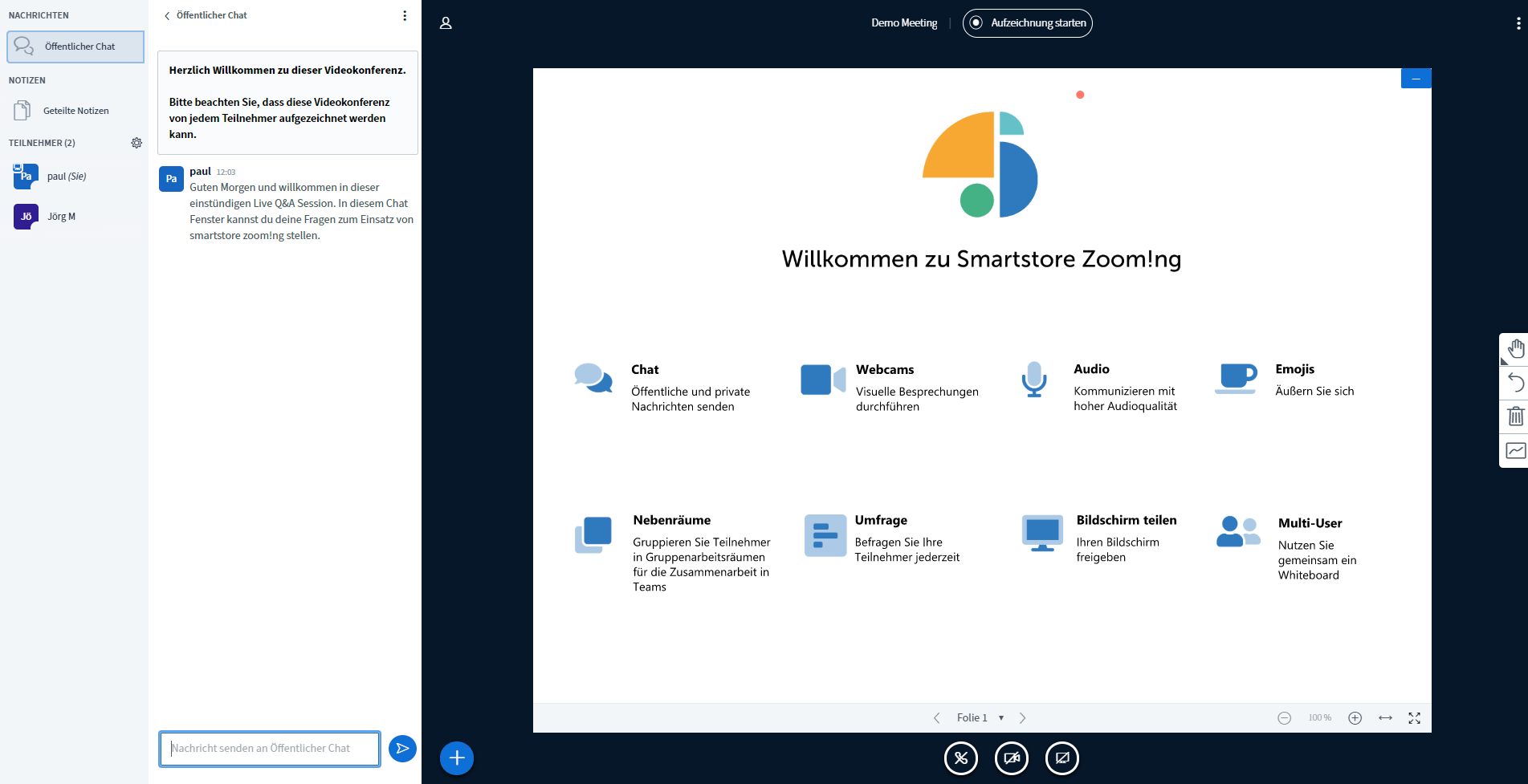
Ready to get started?
Write to us or try Smartstore for free.
Contact sales https://smartstore.com/en/contact

